Remove Reports from Favorites
Removing a report from Favorites prevents it from showing on the Favorites tab. You can continue to access the report on its original tab.
In CRS, you can remove more than one Favorite at a time.
To remove a report from Favorites:
- Click the Favorites tab.
- Click the box to the left of the Favorite (or multiple Favorites) you want to remove.
- Click Remove.
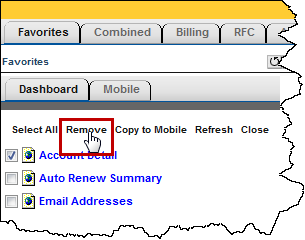
- Click OK.