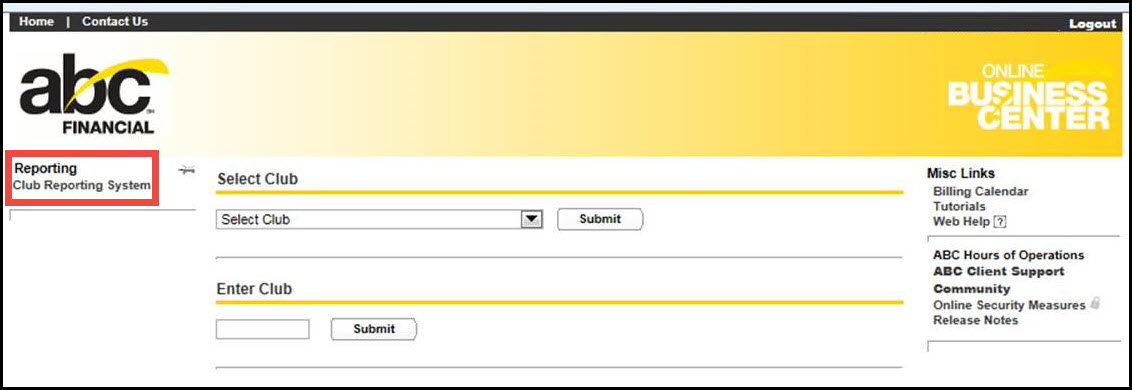Opening CRS From Other Locations
CRS is available online at crs.abcfinancial.com. You can also launch CRS from DataTrak or Online Business Center.
Please visit crs.abcfinancial.com in your default browser to ensure that drill-down reports are available.
Opening CRS from DataTrak
DataTrak users can launch CRS directly from the DataTrak menu.
To access CRS from DataTrak, your DataTrak employee login must be configured first. The reports you can view depend on your CRS account configuration.
To open CRS from DataTrak.
- Log on to DataTrak.
- Click the DataTrak Menu.
- Under the Reports section, click Club Reporting System. CRS will open in a new window.
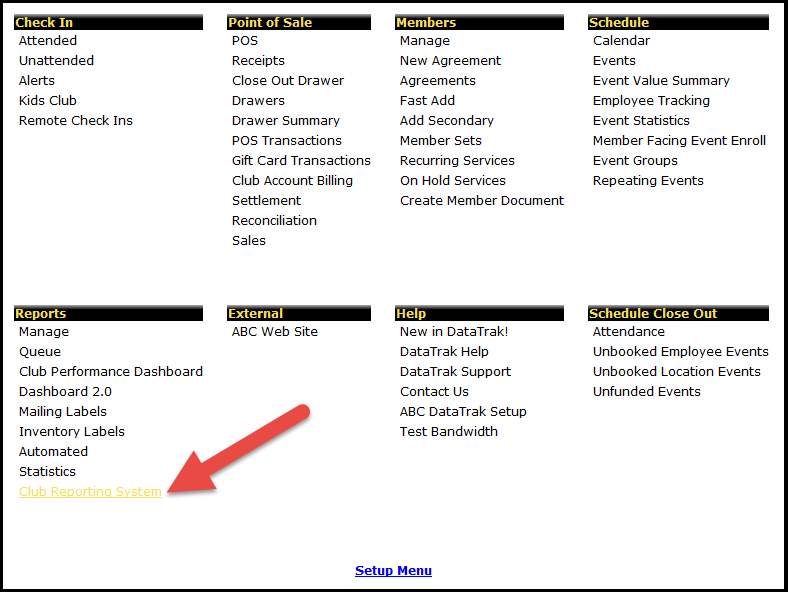
Opening CRS from Online Business Center
Users with logins configured for CRS can launch CRS directly from the Online Business Center.
You must have your club login configured to access CRS for this method to be successful. The reports you can view depend on your Online Business Center configuration. (For more information, see Club Login Management in Online Business Center Help.)
To open CRS from Online Business Center:
- Open the Online Business Center and log in.
- Using the left sidebar, click Club Reporting System in the Reporting section. CRS will open in a new window.