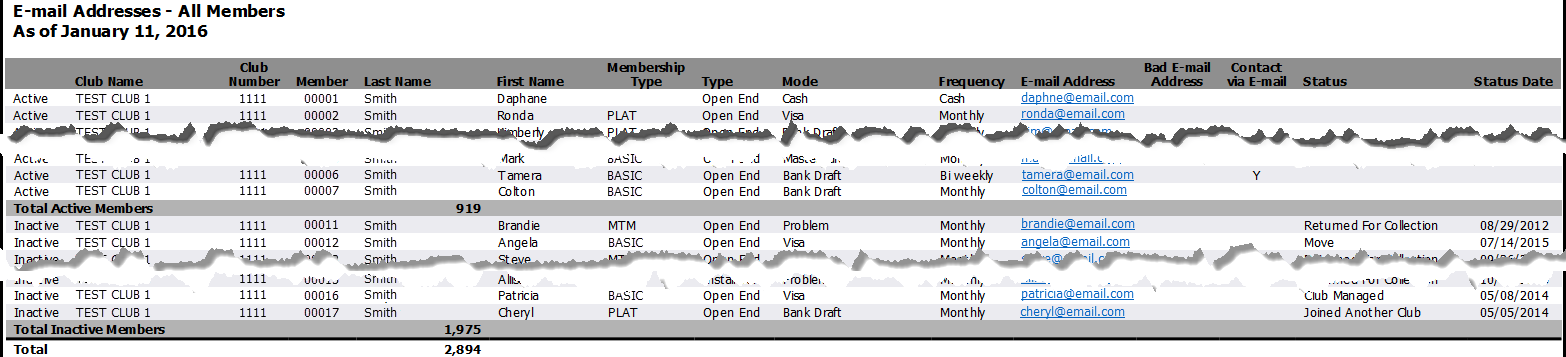E-mail Addresses
This report provides a list of e-mail addresses for members and indicates when an e-mail address is flagged as "bad." The report can also show members that do not have e-mail addresses on file.
This report may not be available in Excel format if special characters are included in e-mail addresses. When special characters are included, an error may occur preventing may other reports, that include member e-mails, from running in Excel format.
Generating The Report
You can customize the E-mail Addresses report by setting the following parameters:
- Account State - Select the Active, Inactive, or All option to determine which member account states will be included in the report.
- E-mail - Use this option to include member accounts with e-mail, without e-mail, or all member accounts.
- Clubs - Choose all clubs for which you would like to view data.
- Report Format - Select a report format.
After you have made your selections, run or queue the report.
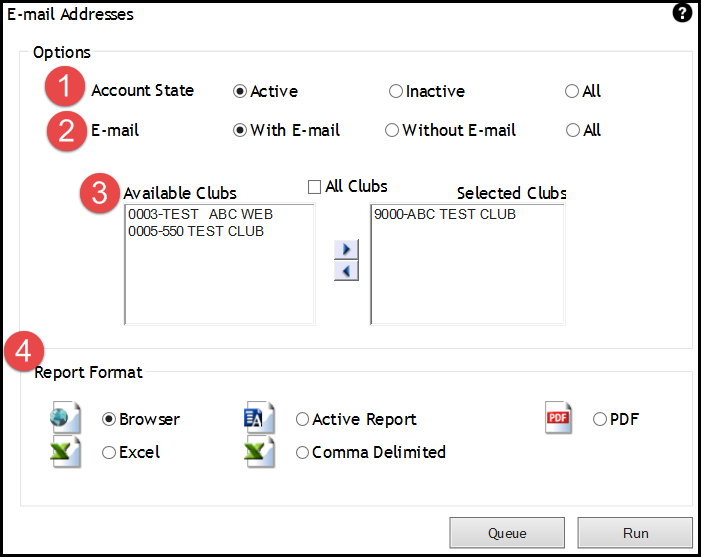
Sample Report
Here is a sample of the Email Addresses report: