Invoice Detail
Report Overview
The Invoice Detail report displays scheduled invoices for the selected time frame, whether paid or unpaid. This is a dynamic report; changes made during the selected month will impact data. In other words, the data is not presented as it stood at the end of the previous month. Any additional changes that occur within the selected month will be reflected in the report.
Data is available three months in the past through six years in the future.
Generating the Report
The report can be customized by using these options on the parameters page:
- Date Range - Select a Start Date and an End Date. The report will include all invoices due within the date range selected.
- Report Type - View data by profit center or member type.
- Account Status - Select active accounts, inactive accounts, or all accounts (active and inactive).
You can associate invoices with payments made to inactive accounts. For example, a member may cancel and pay a cancellation fee. By including inactive accounts in the report, this information will be available.
- Club - The report can be generated for one or multiple clubs. Use the club selection box to move all clubs to be included in the report into the Selected Clubs box.
- Report Format - Select a format for the report.
Queue or Run the report to view the data.
The parameters page is displayed below.
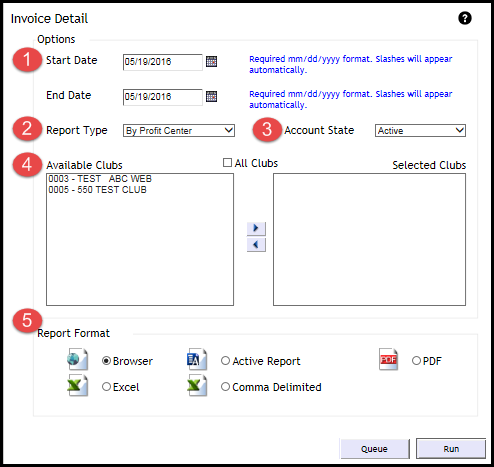
Sample Report
When the report is generated, the Invoice Detail Summary is loaded. The summary shows invoice amounts by Profit Center or Member Type, dependent upon the report type you selected on the parameters page. Total invoice amount is also provided.
Below is a sample of the Invoice Detail Summary by Profit Center.
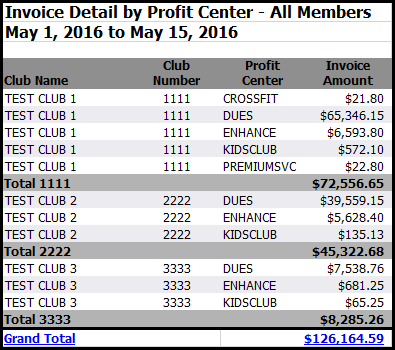
Below is a sample of the Invoice Detail Summary by Membership Type.

To view the Invoice Detail report, select Grand Total. Here is a sample of the report:
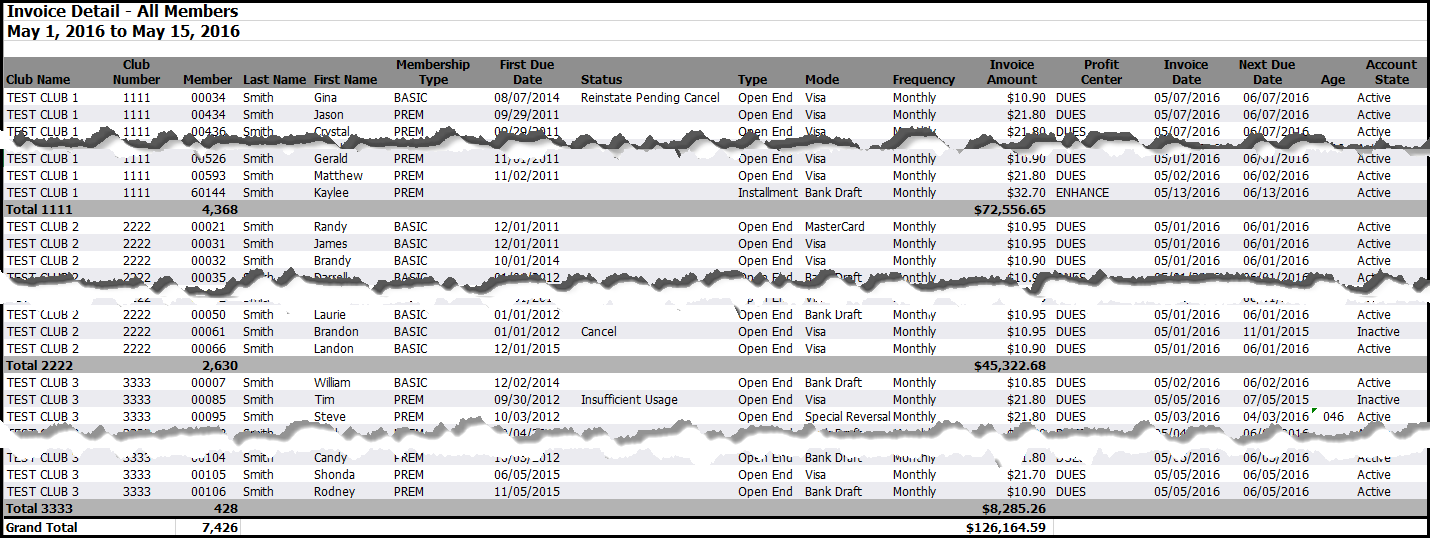
The Invoice Date represents the date of the invoice laid out in the time period selected on the parameters page. The Next Due Date displays the date of the last unpaid invoice.
To identify past due accounts, check for a Next Due Date prior to the month selected. View the age of the account to determine how long the account has been delinquent. The Next Due Date for current accounts will be a future date, indicating all prior invoices have been paid.