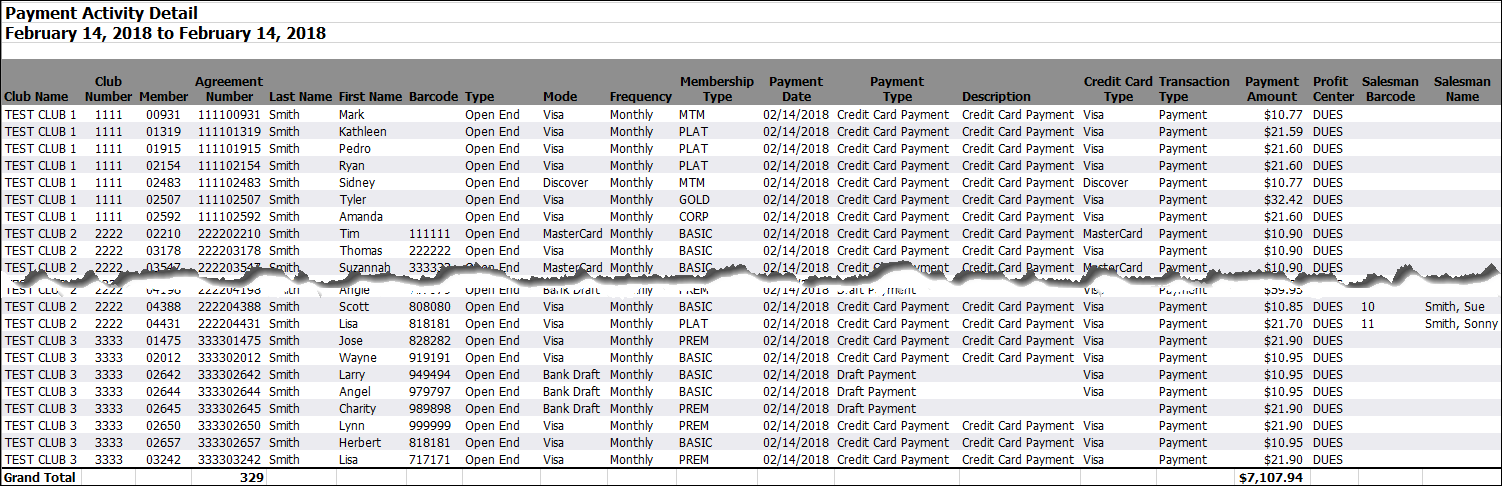Payment Activity
Report Overview
The Payment Activity report provides a list of all transactions, including payments and reversals , made during a selected time period. You can generate the report for one or multiple clubs.
Generating The Report
Set the following parameters before you run or queue the report:
- Report Type - Select either summary or detail to indicate which report type should be generated.
- Start Date - Set the start date.
- End Date - Set the end date.
- Clubs - Select one or more clubs.
- Profit Centers - Select one or more profit centers.
- Select multiple profit centers by pressing and holding the Ctrl key while making your selections. Profit centers do not have to be in sequential order.
- Select multiple profit centers by pressing and holding the Shift key while clicking the first and last profit center you want to include. Profit centers must be in sequential order when using this option.
- Member Types - Select one or more membership types.
- Select multiple member types by pressing and holding the Ctrl key while making your selections. Member types do not have to be in sequential order.
- Select multiple member types by pressing and holding the Shift key while clicking the first and last profit center you want to include. Member types must be in sequential order when using this option.
- Report Format - Choose a report format.
- Click Run to view the report immediately or Queue to generate the report for later viewing. Queued reports are stored under the Queued tab.
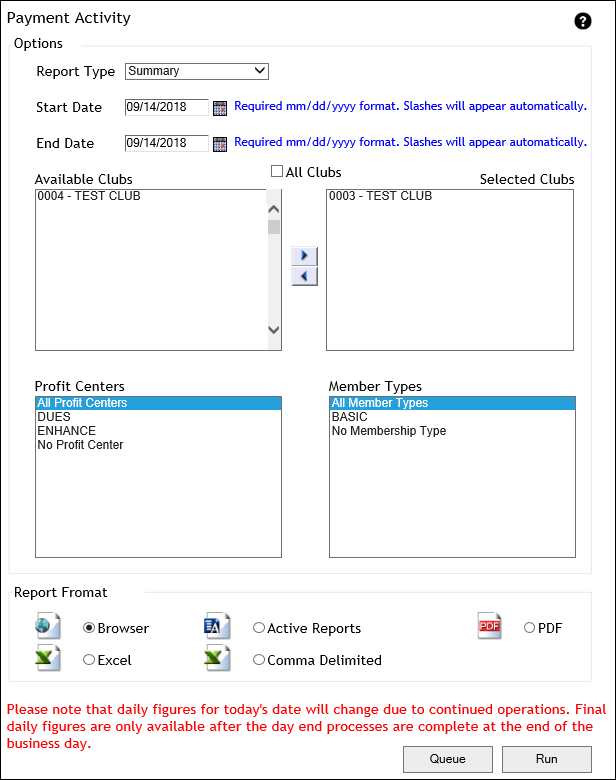
Sample Report
When you select the Summary report type, a Summary including data for all clubs will be displayed first. Select a club total to view a detail report for the selected club or select the grand total to view an aggregate detail report.
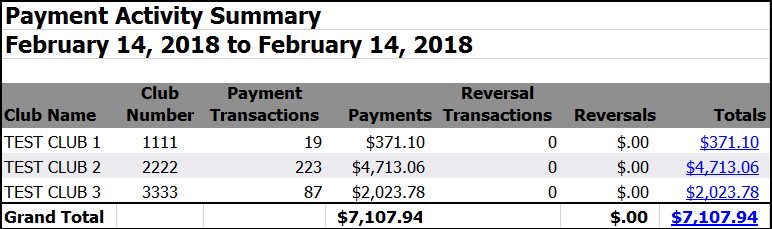
When you select the Detail report type or select a total from the Summary, a detail report will be generated. A sample detail report is displayed below. Note that the detail report displays payments first then reversals second.