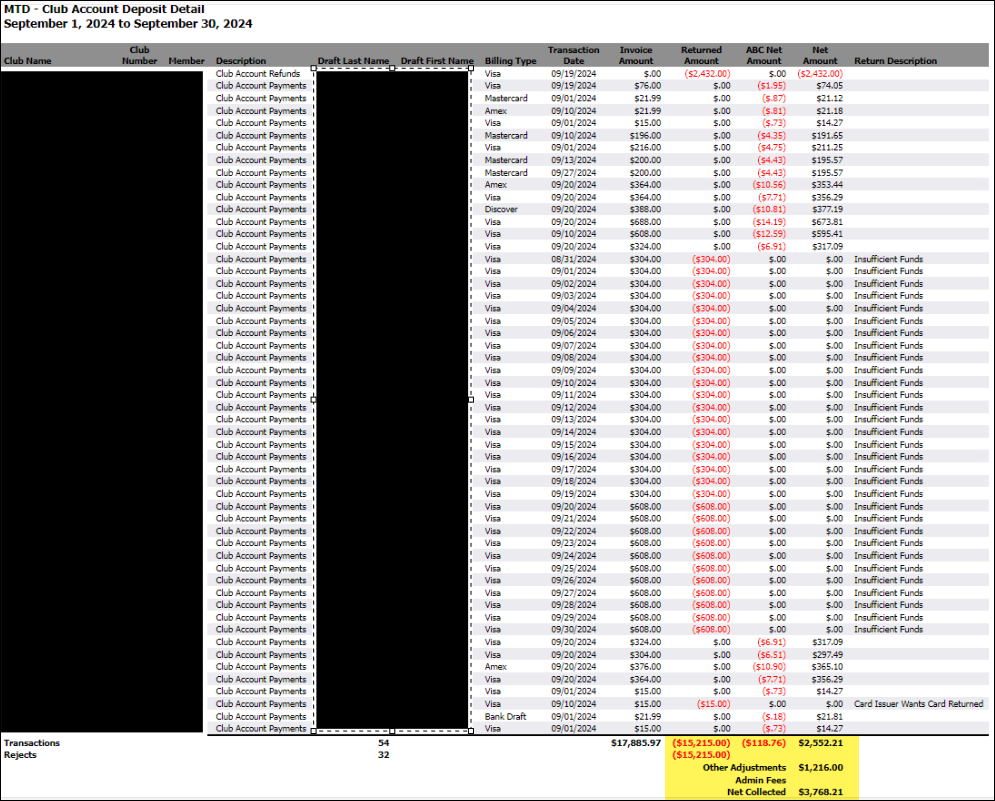MTD Club Account Deposit Summary
Report Overview
The MTD Club Account Deposit Summary shows the deposit details for the time frame you specify. Deposits include collections deposited in the time period selected, and are not limited to collections on invoices laid out for that time period. For example, if a member payment is processed toward a previous month's Club Account balance, that amount will be included.
Data for the Club Account Deposit Summary is maintained for the current rolling 13-month period. Limit your date selection to this time frame to ensure data accuracy.
To see reports of invoices submitted and processed, use the DataTrak Club Account Reports.
Report data is available from January 2014 forward.
Sample Report
The following is an example of the MTD - Club Account Deposit Summary report.
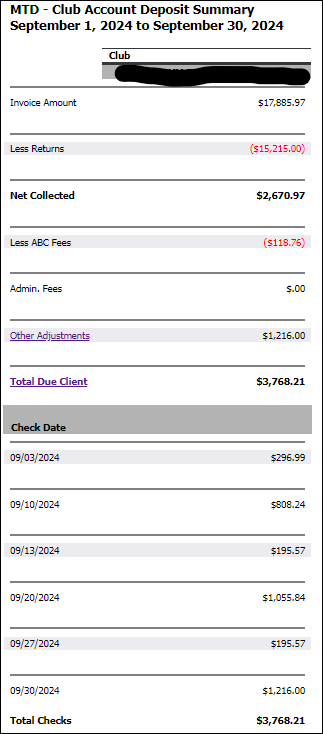
Drill-Down Report
Click the Total Due Client link to open the MTD - Club Account Deposit Detail drill-down report. It shows details of member payments reflected in the MTD Club Account Deposit Summary. If there is an adjustments line in the Summary report, you can also click the Adjustments link to open the detail of those adjustments. The adjustment line item will only appear if adjustment records exist; otherwise, these line items will not be shown. When using CSV format, adjustments detail will not be included since the adjustments are at a club level and the detail is at a member level.
The MTD - Club Account Deposit Adjustments Detail is shown below.
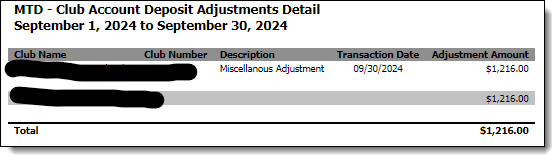
Here is an example of the MTD Deposit Activity drill-down report.