Recognizing Symbols and Errors
Please make note of the following symbols and error messages. These indicators will help you to identify what information is required, and notify you if the form is completed correctly or if it contains any errors and omissions.
- An asterisk (*) next to a field indicates a required field that must be completed.
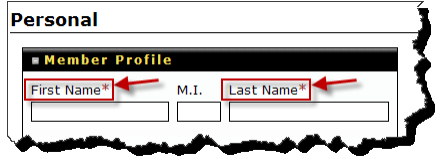
- A green check mark
 indicates that the section is complete.
indicates that the section is complete.

- A red incomplete symbol
 indicates that required information is missing.
indicates that required information is missing.

- If data is entered incorrectly or if information is missing, once you click another tab the affected fields are outlined in red and a corresponding error message will appear at the bottom of the page.
For example, in the following image the First Name is missing. Since First Name is a required field, the system produced an error message.
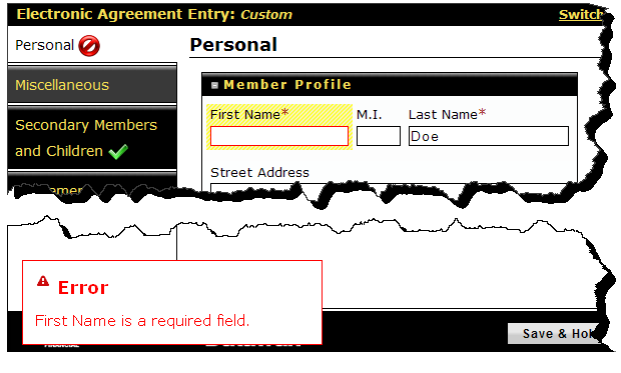
For more tips, see Appendix – Agreement Entry Tips.
 © 2024 ABC Fitness Solutions, LLC.
© 2024 ABC Fitness Solutions, LLC.