Booking Window
The booking window is set on the Company Schedule Options page. It defines the scheduling time frame for the Calendar, which determines how far into the future you can copy availability.
The booking window is a company-level setting that is intended for use with the Calendar. Changing the booking window changes the time frame in which events can be booked on the Calendar for all clubs within the company.
To find and view the booking window
- Click Setup.
- In the Schedule Setup submenu, click Configuration.
- On the Schedule Configuration page, click the Company Options button at the bottom of the page.
The Booking Window option is at the top of the Company Schedule Options page.
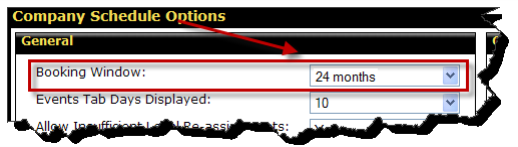
 © 2024 ABC Fitness Solutions, LLC.
© 2024 ABC Fitness Solutions, LLC.