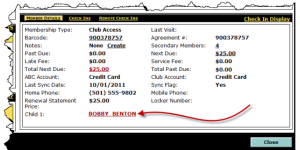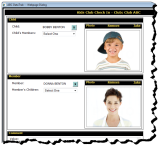Check In through Member Check In Details
Children can be checked in from the member’s Check In page.
To check a child in through the Member Details section of the Check In page
- Check in the member.
- In the Member Details section, click the child’s name link.
- The Kids Club Check In page appears with the child and member pre-populated.
- If desired, click the delete button
 to remove the pre-selected names and select others.
to remove the pre-selected names and select others. - Click OK to complete the check in.
 © 2024 ABC Fitness Solutions, LLC.
© 2024 ABC Fitness Solutions, LLC.