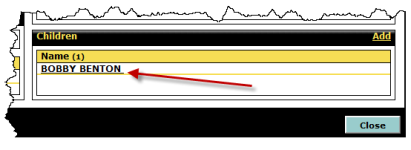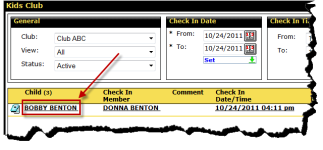Edit a Child Record
With the appropriate security roles, you can edit a child record.
To edit a child record
- Click the child’s name link on the member’s Agreement page or on the Kids Club page.
- On the member’s Agreement page, go to the Children section and click the name in the Name column, as shown below:
- On the Kids Club page find the child and click the name in the Child column, as shown below:
- When the Edit Child page appears, modify the information as needed.
- Click Save.
 © 2024 ABC Fitness Solutions, LLC.
© 2024 ABC Fitness Solutions, LLC.