Changing Payment Options for ABC Membership
If the member’s Managed Type is ABC Managed, meaning that ABC handles the member billing and manages that member’s agreement, then you can change the payment option in this section.
If the member is Club Managed, you cannot edit this section.
When a secondary member is selected in the Member field at the top of the page you cannot change the payment option for ABC Membership. You can only change the payment option for the primary member.
To change the payment option for ABC Membership
- On the Billing tab in the ABC Membership section, click Change Payment Option.
The Select ABC Membership Payment Option dialog box appears.
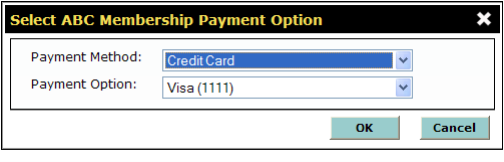
- Select the Payment Method.
- For Installment and Open agreement terms, the available payment methods are Credit Card, EFT, and Statement.
Statement is only an option if the Use Statements field is set to Yes on the Edit Club > New Agreement tab.
- For Cash and Cash Open agreement terms, the available payment methods are Cash, Credit Card, EFT, and Statement.
- Select the Payment Option.
- The field will populate with the available payment options already defined for the payment method.
- If no payment options are available for the selected payment method, the Payment Option field will display No payment options available. (For information on how to add a payment option, see “Adding Payment Options.”)
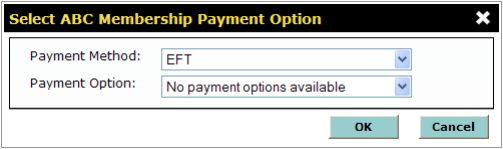
- You cannot select an expired credit card as a payment option.
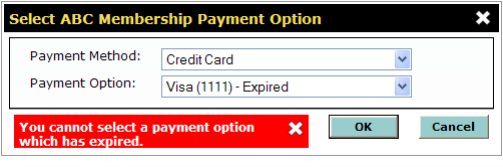
- When finished selecting a payment method and payment option, click OK.
 © 2024 ABC Fitness Solutions, LLC.
© 2024 ABC Fitness Solutions, LLC.