Editing Club Account
Club Account allows the club to extend a credit line to a member, similar to a charge account. You can set a credit limit for the member and indicate how the charges will be paid.
You can edit Club Account settings for primary and secondary members.
The Reset Recurring Service button has been removed.
To edit Club Account information
- On the Billing tab in the Club Account section, click Edit.
The Edit Club Account dialog box appears.
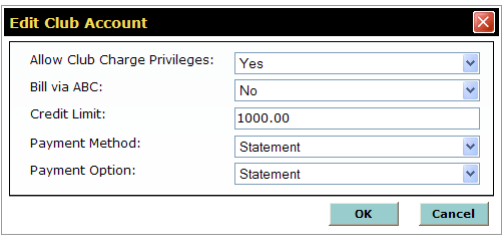
- To Allow Club Charge Privileges, select Yes for that option.
- If the Allow Club Charge Privileges field is set to No, the Bill via ABC, Credit Limit, Payment Method, and Payment Option fields can still be edited.
- If the Allow Club Charge Privileges field is set to Yes and Bill via ABC is set to No for the club, the Bill via ABC field cannot be edited but the Credit Limit, Payment Method, and Payment Option fields can be edited.
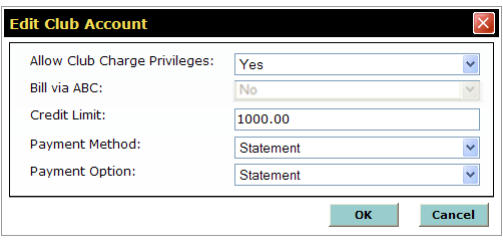
- To Bill via ABC, select Yes for that option.
- Modify the Credit Limit, if desired.
- Select the Payment Method: EFT, Credit Card, or Statement.
If Bill via ABC is set to Yes, the Statement payment method is not available. You can only select EFT or Credit Card.
- Select the Payment Option.
You cannot select an expired credit card as a payment option.
- When finished, click OK.
 © 2024 ABC Fitness Solutions, LLC.
© 2024 ABC Fitness Solutions, LLC.