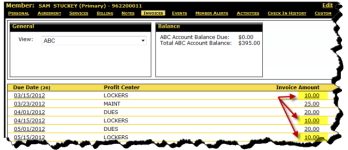Edit an Invoice Amount
If necessary, you can edit the amount due for one or more invoices.
To edit an invoice amount
- Go to the member’s Invoices page.
- While in ABC view, click the amount in the Invoice Amount column for the invoice you wish to change.
The Edit Invoice Amount dialog box appears.
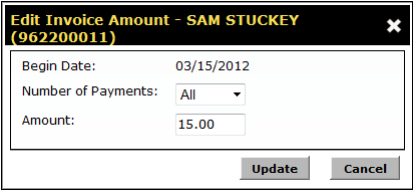
- Select the Number of Payments you would like to change, or select All to change the amount on every invoice.
- Enter the new Amount.
- Click Update.
The invoice amounts are changed on the Invoices page. In the following example, the Lockers invoice amount was $15, but it has been changed to $10 per month.
 © 2024 ABC Fitness Solutions, LLC.
© 2024 ABC Fitness Solutions, LLC.