Cancel Recurring Services
Any type of recurring service can be canceled (deactivated). Once deactivated, it cannot be reactivated. However, the deactivated recurring service may be copied to make a new active recurring service.
When an Open Monthly recurring service is deactivated, a single invoice will be generated for pending events booked after today's date and up to the day before the second following billing date.
Example: Today's date is 9/5/2017 and the next billing date for the recurring service is 9/13/2017. When the service is deactivated, a single invoice will be generated for events booked between 9/5/2017 and 10/12/2017 (the day before the second following billing date).
All events booked before 9/5/2017 will be changed to Cancel No Charge.
If an Open Package is deactivated when the associated service's "Available" count is less than or equal to the Reorder Quantity, a final invoice will be generated for the Service Quantity.
To cancel a recurring service and stop any future invoices from billing
- On the Edit Recurring Service page, click Deactivate.
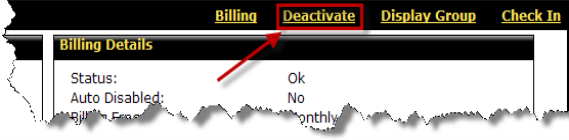
- In the Deactivate Recurring Service dialog box, select a Reason from the list. (For information, see Recurring Service Reason Codes.)
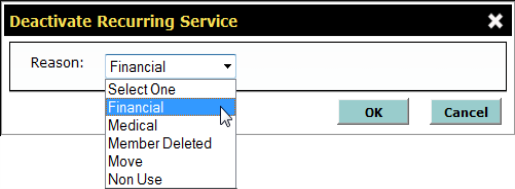
- Click OK.
- In the Confirm dialog box, click OK.
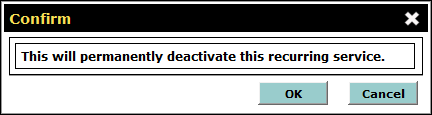
Once you click OK, the recurring service is deactivated and it is removed from the Manage Recurring Services page. If at some point you need to copy the deactivated recurring service, you can use the Search feature on the Manage Recurring Services page to find the inactive service.
 © 2024 ABC Fitness Solutions, LLC.
© 2024 ABC Fitness Solutions, LLC.