Copy a Recurring Service Plan
To copy a recurring service plan
- Open an existing plan and then click the Copy button.

When you click the Copy button, the plan is copied. The cursor moves to the Name field and the following message is displayed in the lower left-hand corner of the page.
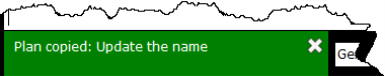
- Type a different name for the plan.
- Make any necessary changes to the General page of the plan and click Next.
- Make any necessary changes to the Purchase page of the plan and click Finish.
 © 2024 ABC Fitness Solutions, LLC.
© 2024 ABC Fitness Solutions, LLC.