Generate Recurring Service Invoices
Members may want to pay the next invoice prior to the due date or pay off the remaining recurring service balance. You can generate invoices from the Point of Sale page.
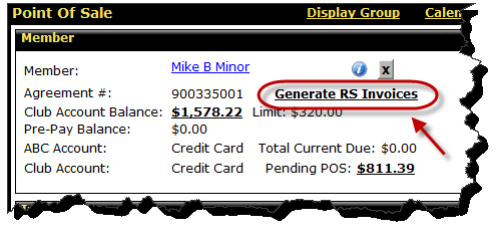
When you click the Generate RS Invoices link, the Generate Recurring Service Invoices dialog box appears.
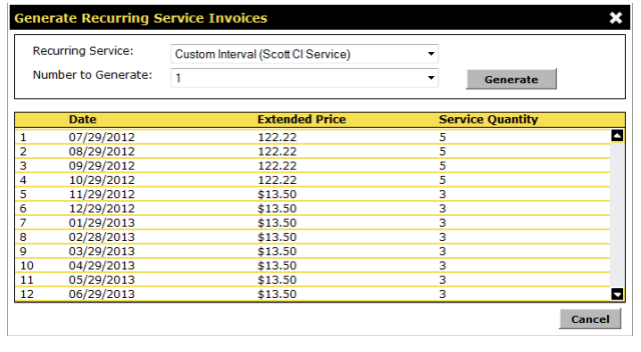
- The Generate Recurring Services Invoices dialog box displays the next 12 invoices or what is remaining if there are less. You can only generate a maximum of 12 invoices at a time.
- If a plan auto-renews, it will show the invoices for that as well.
- If a generated invoice is unpaid, it will become due on the original due date.
- You can return and void an untouched recurring service invoice. A return would put the balance back on the Club Account. Any invoice that is returned or voided will not generate again.
- A member can now apply a Club Account payment towards a recurring service invoice without paying off any other outstanding Club Account charges even if those charges are overdue. A member may not apply a payment towards an invoice if outstanding invoices for the same recurring service exist.
 © 2024 ABC Fitness Solutions, LLC.
© 2024 ABC Fitness Solutions, LLC.