View Recurring Service Invoices
You can view invoices from the Edit Recurring Service page as well as from the member’s Services tab.
To view invoices from the Edit Recurring Service page
- On the Manage Recurring Services page, click the recurring service link in the Service column.
- Click the Invoices link at the bottom of the page.
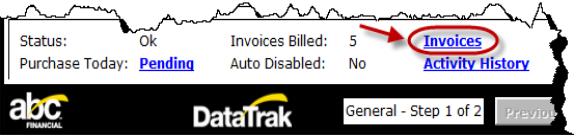
The Recurring Service Invoices window appears with a list of available invoices.
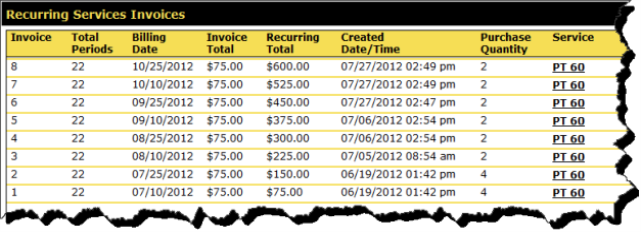
To view invoices from the member’s Services tab
- On the member’s page, click the Services tab.
- In the View list, select Recurring.
- Click the link in the Billed Invoices column to view the list of available invoices in the Recurring Services Invoices window.
 © 2024 ABC Fitness Solutions, LLC.
© 2024 ABC Fitness Solutions, LLC.