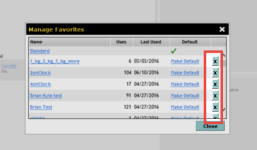Deleting Favorites
Deleting a Favorite does not delete any data, just the saved settings for the items.
To delete a Favorite:
- Click the Manage link. If necessary, display the Sidebar menu. For more information, see Showing the Sidebar Menu.
 © 2024 ABC Fitness Solutions, LLC.
© 2024 ABC Fitness Solutions, LLC.
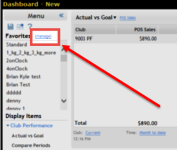
 ) for the Favorite.
) for the Favorite.