Inventory Levels
The Inventory Levels item is tightly integrated with the Inventory setup for DataTrak. It shows inventory levels for a given club and timeframe.
The following image shows an example of the Inventory Levels item:
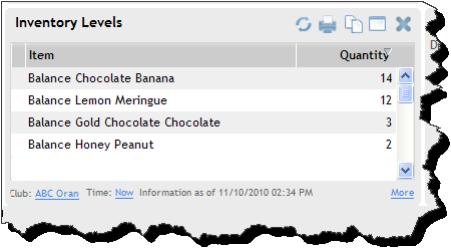
The following table shows the filters and settings available for the Inventory Levels item.
|
Sidebar menu Category |
Inventory |
|
Club Selection |
Single |
|
Timeframes |
Now |
|
More Links |
Club Items (Setup>Inventory>Club Items) Rapid Restock (Setup>Inventory>Rapid Restock) Rapid Override (Setup>Inventory>Rapid Override) Inventory Update (Setup>Inventory>Inventory Update) |
 © 2024 ABC Fitness Solutions, LLC.
© 2024 ABC Fitness Solutions, LLC.