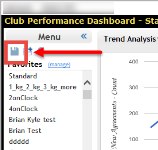Saving a Favorite with a New Name
To save a Favorite with a new name:
- Click the Save Favorite button in the Sidebar menu. For more information, see Showing the Sidebar Menu.
The Save Favorite dialog box opens.
- If necessary, select New from the Favorite menu.
- Type the name for the new Favorite into the Name field.
- Click OK.
 © 2024 ABC Fitness Solutions, LLC.
© 2024 ABC Fitness Solutions, LLC.