About the Dashboard
The Dashboard is a business monitoring tool with fast, convenient measurement and monitoring items for a club or group of clubs. It is similar to a graphic representation of running reports.
For help on individual Dashboard metrics, see Metrics by Display Item.
Click the defined sections on the image below to learn more about them. Click outside the pop-up to close it.
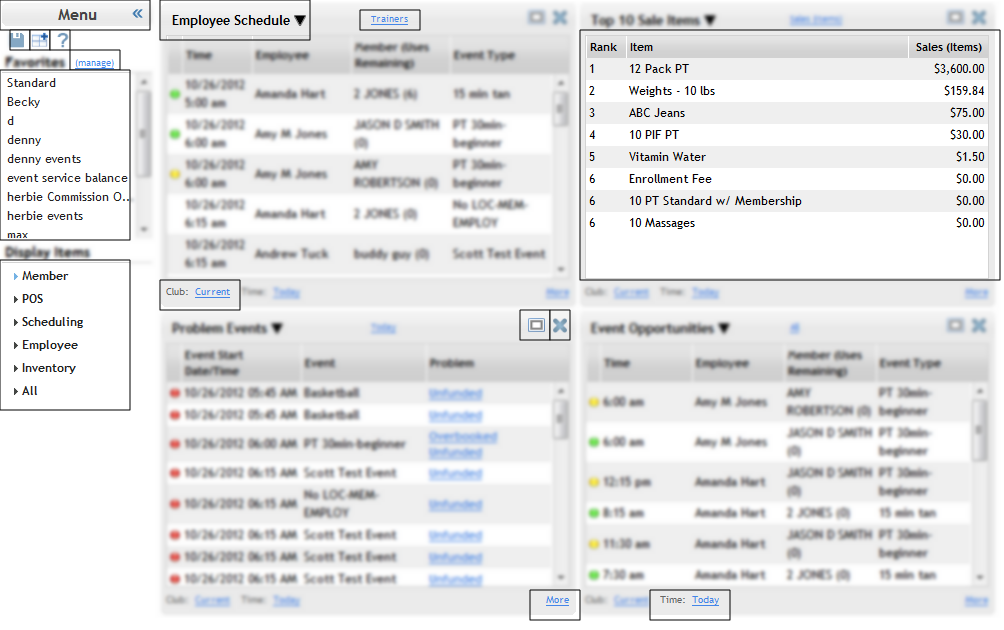
The main sections of the Dashboard are as follows:
- The Sidebar Menu, which contains the following:
- Favorites Menu: This menu allows you to save metric layouts and configurations.
See: Using Favorites - Display Items: metrics are listed under display items in the Sidebar Menu.
See: Display Items - Metric panels: The main section of the Dashboard, where metrics can be placed and viewed.
Metrics are configurable, graphical displays of club data. Up to four metrics can be viewed on the Dashboard at a time.
See: About Metrics.
 © 2024 ABC Fitness Solutions, LLC.
© 2024 ABC Fitness Solutions, LLC.