Add a Favorite
To add a report to your Favorites list, click the Add to favorites button next to the desired report on the Manage Reports page. The Add to favorites button is shown below.
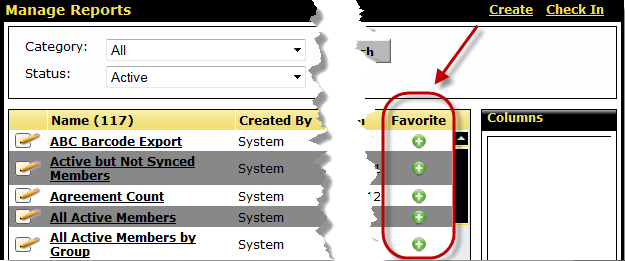
When you click Add to favorites, a confirmation message will appear at the bottom of the page as shown below.
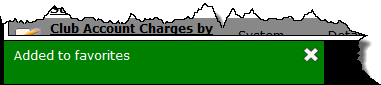
Once a report has been added to your Favorites list, a check mark icon will appear in the Favorite column on the Manage Reports page.
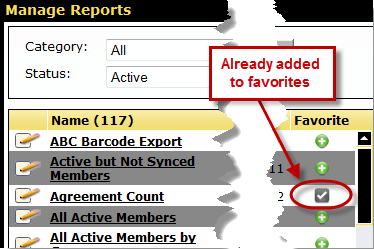
 © 2024 ABC Fitness Solutions, LLC.
© 2024 ABC Fitness Solutions, LLC.