Adding a Trainer to the Calendar
To enter a new employee (trainer or instructor) to the calendar:
- If the employee has not been created in DataTrak, create the employee.
- Navigate to Setup>Schedule Setup>Configuration.
- Click Club Options.
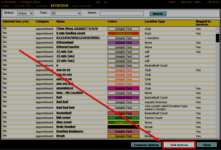
- Select the Department and add employees by moving them in the Selected list.
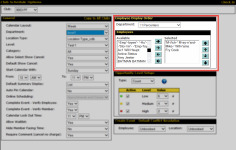
- Click Save.
 © 2024 ABC Fitness Solutions, LLC.
© 2024 ABC Fitness Solutions, LLC.