Class Utilization Dashboard
View Document Details
- Topic Revised: 2024 04 30 T12:44:10 UTC; April 30, 2024 at 12:44:10
- Topic Created: 2024 04 26 T12:40:51 UTC; April 26, 2024 at 12:40:51
- Help System Last Build: 2024 05 03 T11:59:15 UTC
Summary
The Class Utilization dashboard offers a comprehensive breakdown of the classes that are offered by your club and provides insights into member participation in those classes.
This analytical tool enables you to assess the utilization of your class offerings, understand member preferences, and optimize your class scheduling and programming to enhance member engagement.

Commerce and iSeries Dashboard
This dashboard supports both billing systems, Commerce Transact and iSeries.
When to Use
Use the Class Utilization dashboard as a valuable tool for optimizing class offerings, enhancing member engagement, and making informed decisions about class programming and scheduling.
By analyzing member participation data, you can tailor your offerings to align with member preferences and foster a positive and engaging environment for your members.
Below are a few examples of using this dashboard.
-
Class Offering Assessment
-
Optimizing Class Scheduling
-
Member Engagement Evaluation
-
Resource Allocation
-
Class Programming Enhancement
-
Instructor Performance Assessment
-
Marketing Strategy Development
-
Member Experience Enhancement
Key Performance Indicators (KPIs)
Key Performance Indicators
This dashboard includes the following key metrics and charts.
Key Performance Indicators (KPIs)
Note: The KPIs show data based on the selected date range.
-
Total Attendees: Shows the total number of members who participated in classes.
-
Class Utilization: Shows the percentage of classes members signed up to attend. This percentage is based on the total number of classes.
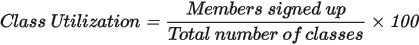
-
Members Participated: Shows the total number of members who participated in classes and the percentage compared to active members.
-
First Time Attendees: Shows how many members participated in a class for the first time in the past 30 days compared to the total members in the class. The percentage calculation is:
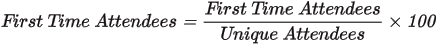
-
Repeat Attendees: Shows the total number of members who visited a class more than once in the past 30 days. The percentage calculation is:
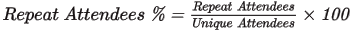
Charts
Chart
-
Class Participation: Shows the total members who participated in a class related to the class capacity. The capacity data comes from the maximum attendees field in Membership & Operations.

-
Class Utilization: Shows class details and the percentage of members who signed up for the class. To view this information by instructor or date, right-click a class and select Drill through > Class Details.
Use the Advanced Filters option to customize the dashboard by membership type, gender, campaign name, entry source, primary member, class, event category, and event status.
Essential Definitions
Attendee
Class
Illustrations

