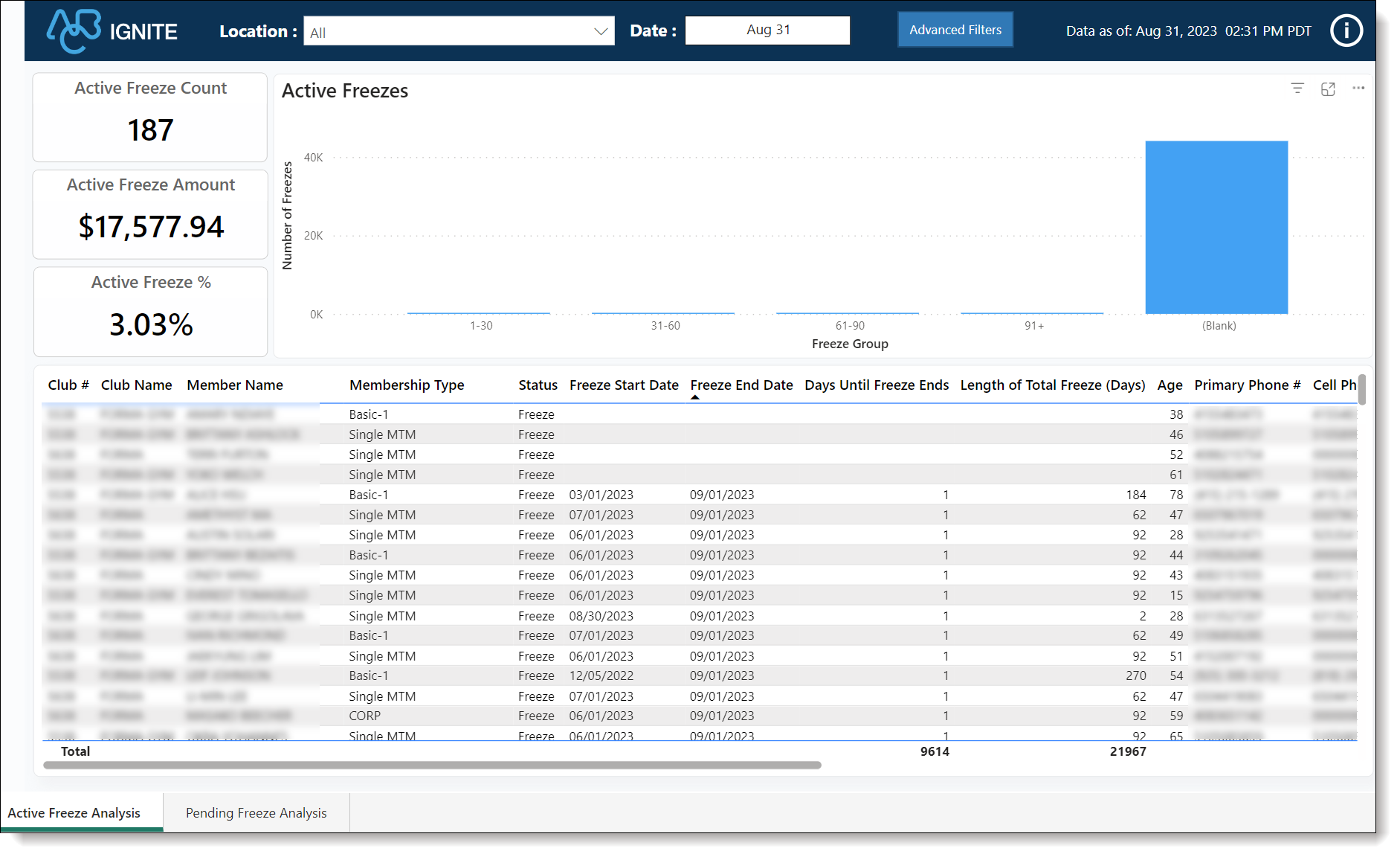Freeze Analysis Dashboard
View Document Details
- Topic Revised: 2024 04 30 T12:44:10 UTC; April 30, 2024 at 12:44:10
- Topic Created: 2024 04 26 T12:40:51 UTC; April 26, 2024 at 12:40:51
- Help System Last Build: 2024 05 03 T11:59:15 UTC
Summary
The Freeze Analysis dashboard provides a concise overview of the status of active members who are currently in a frozen membership status. This analytical tool allows you to track and manage frozen memberships, ensuring that you have a clear understanding of the number of members who have temporarily paused their participation in club activities.

Commerce and iSeries Dashboard
This dashboard supports both billing systems, Commerce Transact and iSeries.
Note! The Freeze Analysis dashboard does not support Pending Freezes for iSeries data. If you are using the iSeries billing system, the values on the Pending Freeze Analysis tab will be zero.
When to Use
Use the Freeze Analysis dashboard as a valuable tool for managing and understanding frozen memberships within your club. It supports effective communication, membership management, and strategic decision-making to ensure that the experience of frozen members is positive and that you are well-equipped to address their needs upon their return to active participation.
Below are a few examples to help you identify areas in which to use this dashboard.
-
Membership Management
-
Membership Performance Metrics
-
Retention Strategies
-
Membership Lifecycle Insights
-
Membership Communication Strategy
Key Performance Indicators (KPIs)
Key Performance Indicators
This dashboard includes the following key metrics and charts.
Key Performance Indicators (KPIs)
-
Active Freeze Count: For the selected date range, this shows the total count of active members who are frozen.
-
Active Freeze Amount: For the selected date range, this reflects the projected net change amount of active members who are frozen.
-
Active Freeze %: Shows the percentage of frozen members compared to all active members.
The Pending Freeze Analysis tab shows values and details about the following.
- Pending Freeze Count
- Pending Freeze Amount
- Avg Freeze Length
- Pending Freezes by Group
Essential Definitions
Freeze
This represents members who have opted to temporarily halt visiting and/or being charged for their recurring membership draft.
The following types of freezes exist.
-
Billing Freeze: Represents members who have chosen to temporarily stop their recurring draft. This freeze type must begin on a primary profit center invoice due date.
-
Time Freeze: Represents members who will not be visiting a club for a specified time but will continue paying their normal draft amount. In this case, the agreement term is extended to account for the time the member is not visiting the club. This freeze type must begin on a primary profit center invoice due date.
-
Prorate Freeze: Allows you to immediately freeze or unfreeze a member's account within a specified date range. Unlike billing and time freezes, this freeze type can be performed at any time and is not restricted to an invoice date. The amount due is prorated based on the freeze start and end dates.
Some clubs may charge a freeze fee, which is a reduced monthly draft during the freeze period. For example, Mike wants to freeze his membership draft of $20 dollars a month because he will be traveling. The club charges a freeze fee of $5 dollars a month, so Mike will pay $5 per month instead of $20 while his membership is frozen.
Illustrations