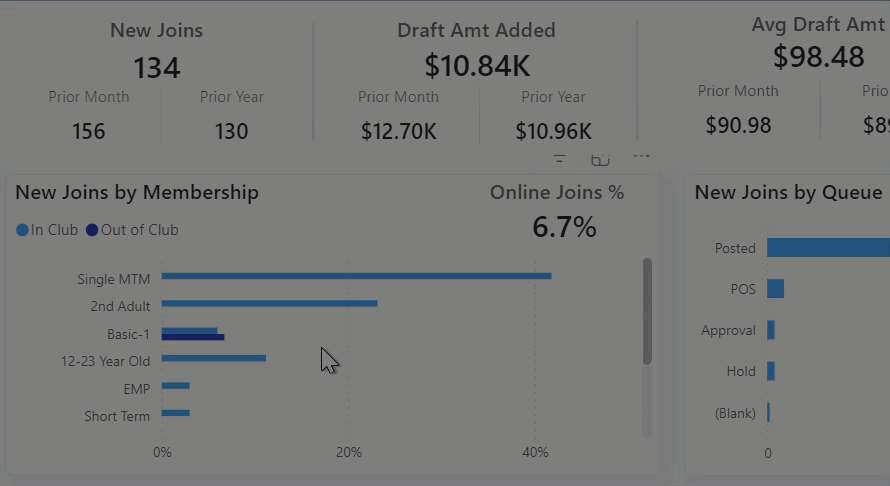New Joins Analysis Dashboard
View Document DetailsTopic Revised: 2024 04 30 T12:44:10 UTC; April 30, 2024 at 12:44:10Topic Created: 2024 04 26 T12:40:51 UTC; April 26, 2024 at 12:40:51Help System Last Build: 2024 05 03 T11:59:15 UTC
Summary
The New Joins Analysis dashboard provides a comprehensive overview of the influx of new members who have joined your club within a specific and defined date range. This analytical tool enables you to quantify the growth of your club's membership base by capturing individuals who are entirely new to the club.
The dashboard includes not only those who have newly enrolled, but also accounts for members who have been swiftly added using Fast Add or converted from other membership statuses.
The New Joins dashboard excludes members who rejoined, upgraded, or downgraded their agreement.

Commerce and iSeries Dashboard
This dashboard supports both billing systems, Commerce Transact and iSeries.
When to Use
Use this New Joins dashboard for tracking, understanding, and leveraging the growth of your club's membership base. It provides insights into the effectiveness of marketing efforts, informs segmentation strategies, and aids in forecasting future membership trends.
Ultimately, this report supports informed decision-making to drive the success and expansion of your club.
Below are a few examples of using this dashboard.
-
Membership Growth Assessment
-
Marketing Effectiveness
-
Membership Segmentation
-
Performance Measurement
-
Forecasting and Planning
-
Member Experience Enhancement
Key Performance Indicators (KPIs)
Key Performance Indicators
This dashboard includes the following key metrics.
Key Performance Indicators (KPIs)
-
New Joins: Shows the number of members who joined the club. This number is compared to the new joins from the prior month and prior year. Select the Detail Data tab to show a detailed report.
-
Draft Amt Added: Shows the total draft dollar amount from new joins. This is obtained from their primary invoice amount in the billing system.
-
Avg Draft Amt: Shows the average membership draft amount from the number of new joins. This number is compared to the amounts from the prior month and prior year.

-
Down Payment Amt Added: Shows the total amount of down payments from new joins. This down payment amount is obtained from the membership agreement payment plan.
-
Prospect to New Join %: Shows the percentage of new joins out of the total number of prospects. The formula is the sum of leads converted and new joins divided by the sum of the total number of leads and new joins:

Charts
Chart
-
New Joins by Membership: Shows the number of new memberships by type. This chart has a drill-through option. To drill through to a detailed report, right-click the chart item, select Drill through, and select a desired detail option.
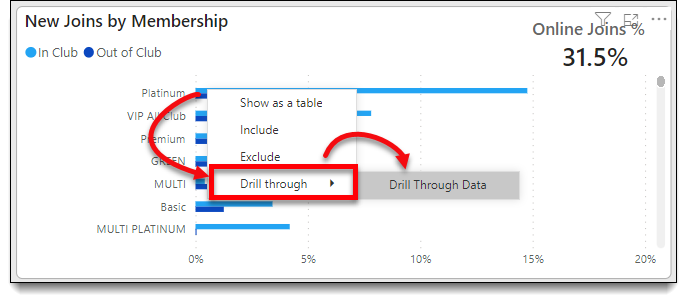
-
New Joins by Queue: Shows the number of new membership agreements by queue. Queues not included: Removed and Deleted.
-
Avg Draft Trend: Shows the past 12-month trend of the average draft amount for new memberships. This chart is not affected by the date filter.
-
New Member Sales: Shows the number of items and dollar amounts purchased at the club by new members within the specified date range. Use Remove Free Items to remove all items that do not have an associated price. Right-click and select Drill through to see detailed data.
Use the Advanced Filters option to customize the dashboard.
Member Demographics
Select the Member Demographics tab to view New Joins by Membership Type, New Joins by Gender, New Joins by Day, New Joins by Payment Method, and New Joins by Campaign.
Essential Definitions
Draft
Join
New - The normal entry path for agreements in Member Engagement using EAE or Online Signup.
Convert - The process used when converting a prospect to a member in Member Engagement.
Fast Add - The process of quickly adding a member in Member Engagement without using EAE or Online Signup.
(Blank) - Blank exists for new ABC clients who have imported their data from another company to ABC Fitness Solutions.
The sign date is the join date. If the sign date is blank, the begin date is the join date.
Agreements in deleted or removed queues are not included with joins.
Synonyms: New Member, New Unit, New Member Unit
Prior Month
Prior Year
Illustrations
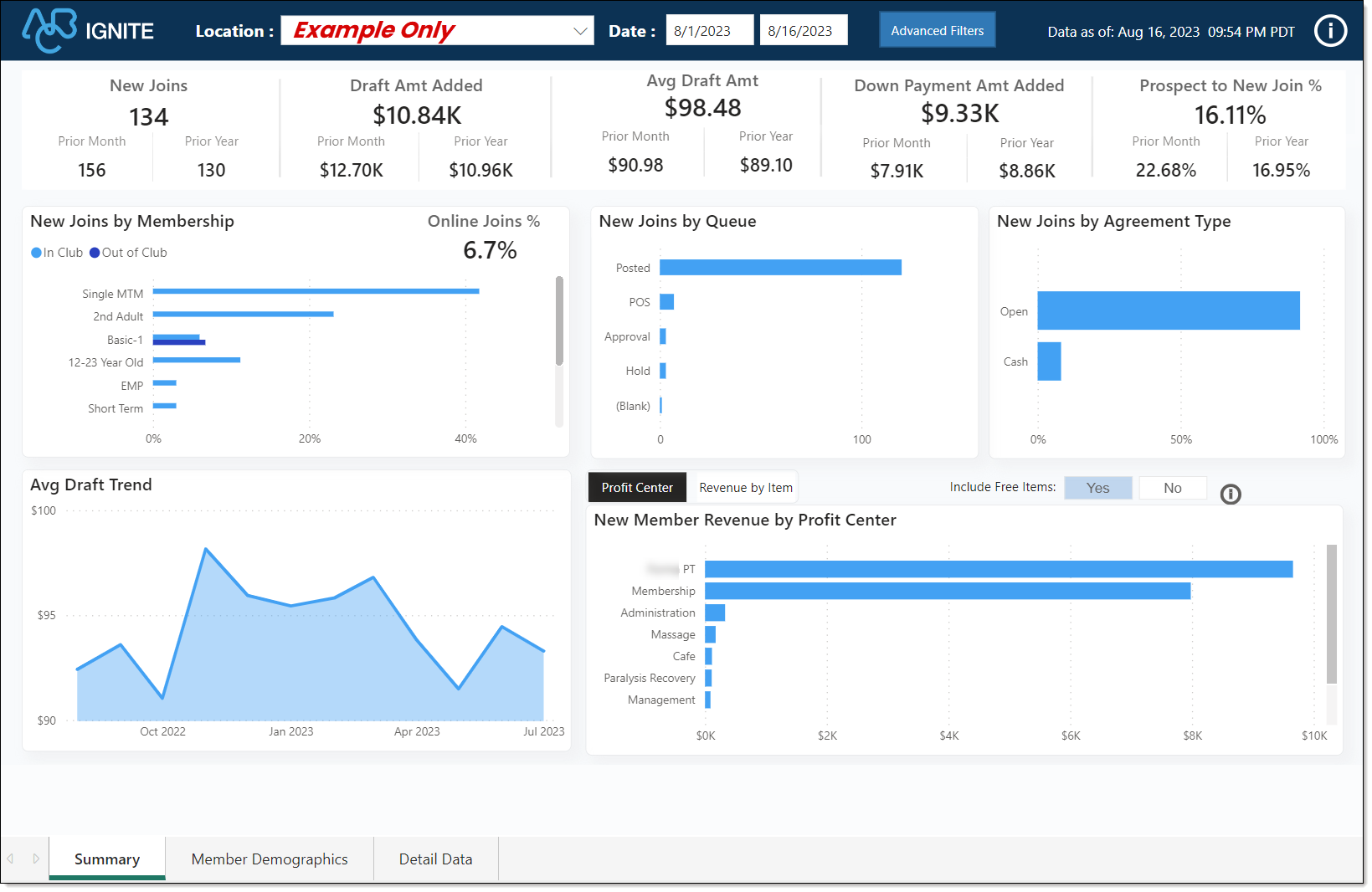
Tip! You can right-click data on some charts like the New Joins by Membership, select Drill through, and view additional detailed reports.