The My Billing Info page includes information about your past due amounts, upcoming payments, and your stored payment method.
Use the billing information page to:
- View information about any past due amounts.
- View information about your next upcoming payment.
- Update your stored billing method.
View Past Due Amounts
The total amount you have past due shows in the top section.
- Click show details to see more information about your past due amounts.
- Click the underlined value to see the Make a Payment page.
View Upcoming Scheduled Payments
Any scheduled upcoming payments you have will be listed in the top section with the amount and date.
Update Your Stored Payment Method
Your stored payment method is used to pay any scheduled invoices. Payment options include major credit cards and EFT (electronic funds transfer from checking or savings accounts).
To change your payment method and set the effective date:
- Click the My Billing Info tab.
- Click the Update link in the Stored Payment Method section.
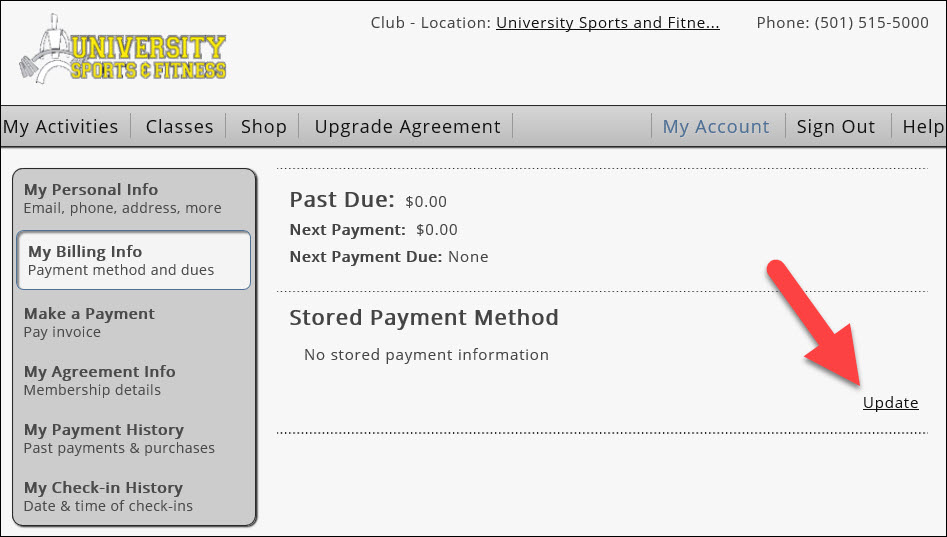
- Click the Effective Date calendar icon (
 ) and select the effective date of the change, using arrows to move between months.
) and select the effective date of the change, using arrows to move between months. - Select a Payment Method (Credit Card or EFT).
- Complete the remaining fields as appropriate for your account.
- Click Save.
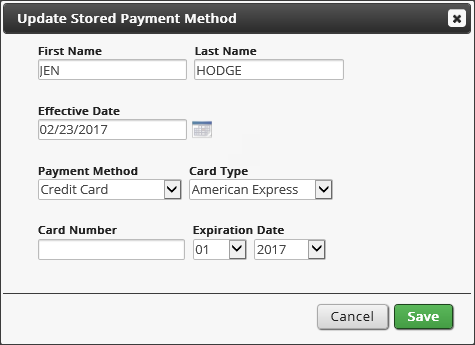
Once completed, the updated billing information will be used on the effective date specified.