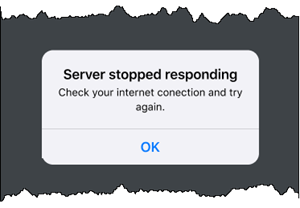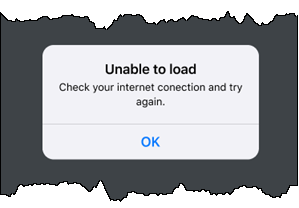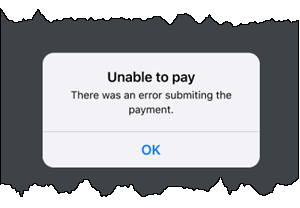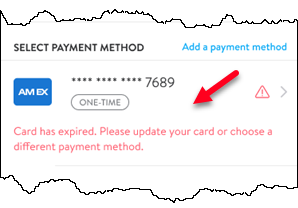Cancel Membership
When the Self Cancel feature is enabled, you can cancel your membership from the app as long as you meet the following criteria.
- Must be the Primary member.
- Must be ABC Managed.
- The membership must be a Term (Installment) or Open End agreement. Cash Open agreements are not eligible for online cancellation.
- The membership cannot be in Cancel, Pending Cancel, or Frozen status.
- You must use the payment method that is set up for One-Time use.
This topic includes the following sections:
How to Cancel
Use the following instructions to cancel a membership in the app.
The following instructions illustrate the cancel process in the mobile app. The steps for canceling in the web app are similar.
To cancel a membership in the app:
- Tap the More icon
 in the lower-right corner of the app.
in the lower-right corner of the app. - In the MY ACCOUNT section, tap Membership.
- On the Membership screen, tap the collapsed menu icon
 in the upper-right corner of the screen.
in the upper-right corner of the screen. - Select Cancel membership at the bottom of the next screen.
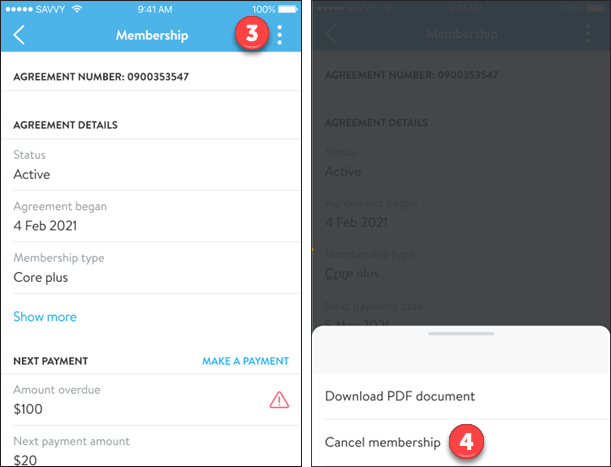
- Select a Reason for cancellation if required.
- The One-Time Payment Method is selected by default.
- Select CANCEL MEMBERSHIP.
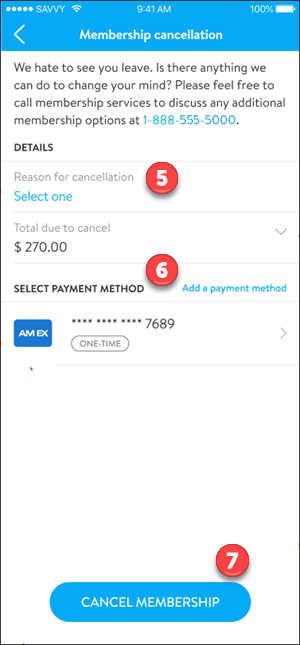
- Select Confirm to submit the cancellation request.
- The Cancellation requested window will provide the following message:
Membership cancellation request is being processed. You will have access privileges to the club through [date].
Select OK to close the window.
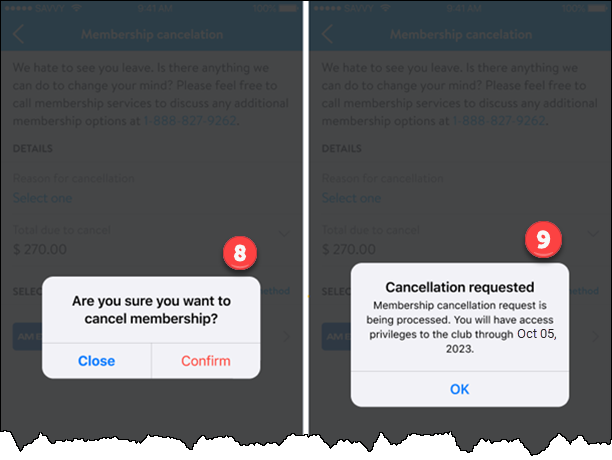
The following message will be repeated at the top of the Membership screen: Your cancellation request is being processed. You will have access privileges to the club through [date]. The Status field will show Cancellation pending.
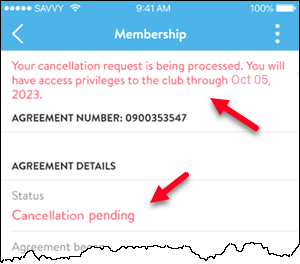
Member Notes
A notation of the online cancellation will be added to the member's Notes page in Membership & Operations. To view the notation, select ABC from the Note Type field. The system will show Authorized by - MEMBER ENGAGE APP to indicate that the member submitted the cancellation request from the app as shown below.
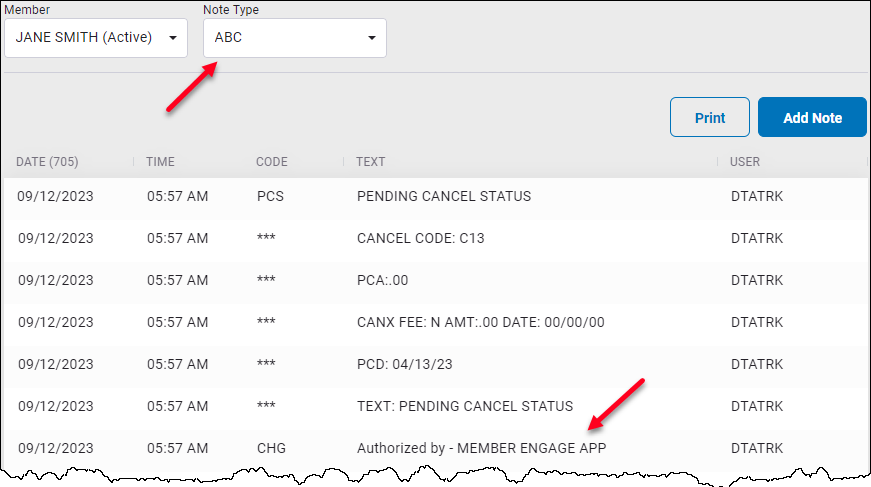
Email Confirmation
You will receive a confirmation email message with information about your cancellation as shown in the following example.
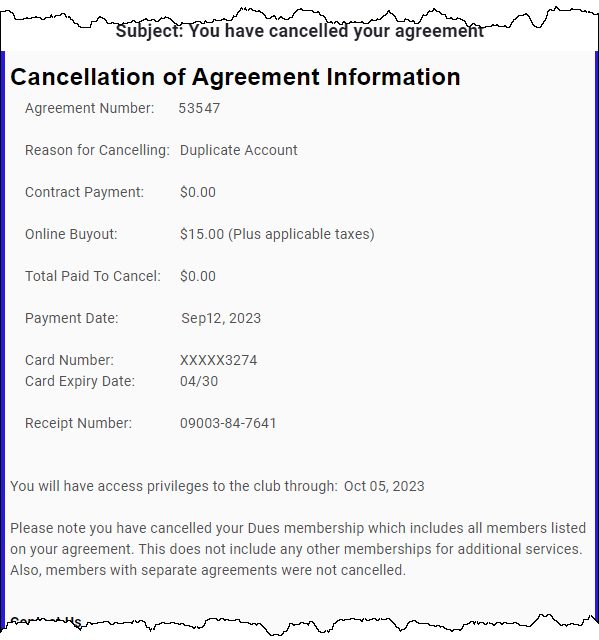
Error Messages
The following are examples of error messages that might occur in certain scenarios when attempting to cancel an open-end or term agreement.
Required Field
If a reason code is required, but has not been selected, the following error message is displayed: Reason for cancellation is a required field.
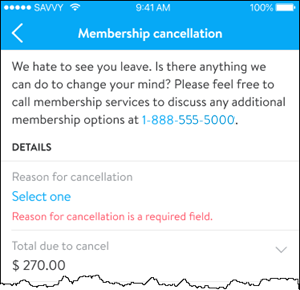
Internet Issues
|
Slow or interrupted Internet access. |
No Internet access. |
|
|
|
Payment Issues
|
Membership & Operations/DataTrak returned an error. |
The payment method is not valid. |
|
|
|
|
Insufficient funds. |
|
|
|