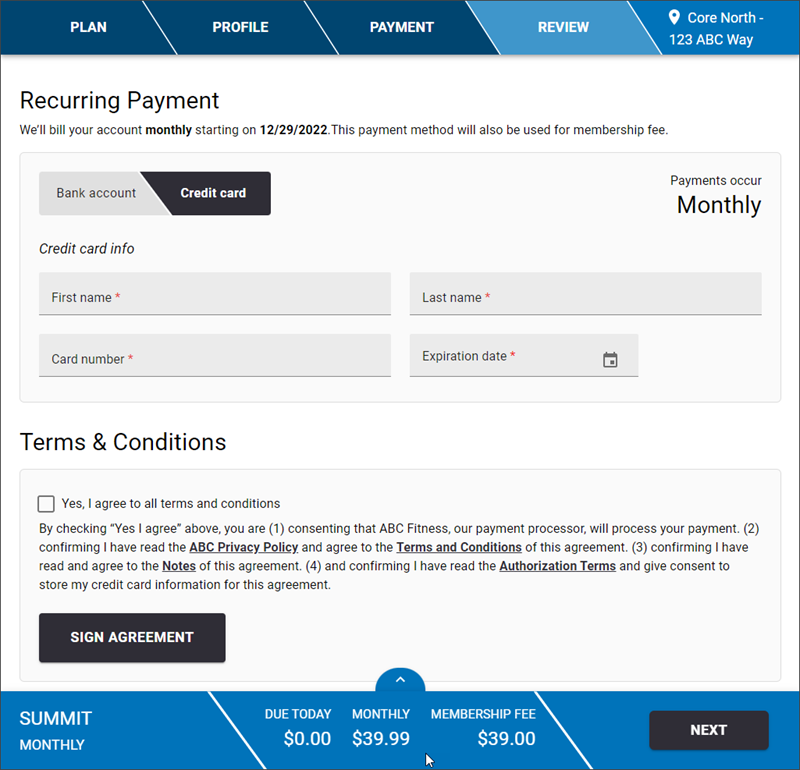Payment
Once the Profile page has been completed, the Payment page will open. This step captures payment information and provides links to policies, notes, terms and conditions. This is also where the agreement is signed.
To complete the Payment section:
- In the Due Today section, provide the First name, Last name, and account information.
- Choose whether to use the same account information for recurring payments. This option is unselected by default. If you select this option, the Recurring Payment section will be removed, and you can skip to Step 5.
- If you did not choose to use the same account information for recurring payments, select a payment method and enter the account information for recurring payments.
- Check the box labeled Yes, I agree to all terms and conditions. The related documents, including the ABC Privacy Policy, Terms and Conditions of the agreement, notes attached to the agreement via Ignite Membership, and the Authorization Terms are all linked in this section.
- Click Sign Agreement.
- Sign in the signature field and click Close.
- If necessary, you may edit your signature (click EDIT SIGNATURE and re-sign).

- Click Next. The Review page will open.
An example of the Payment page is shown below.