Close Out a Drawer
Use the Close Out Drawer page to reconcile your cash drawer and add comments about the day's activity.
To close out a drawer:
- Navigate to More>Point of Sale>Close Out Drawer.
- On the Close Out Drawer dialog box, enter the Ending Amount for each payment method.
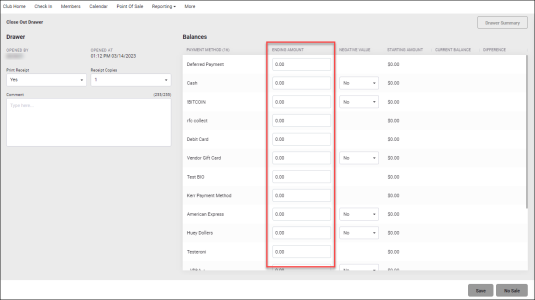
- If you wish to allow negative amounts, select Yes in the Negative Value column.
- In the Drawer section, add a Comment if desired.
- Click Save.
The drawer is closed.
To find information for a closed drawer, go to the Drawers page.