Select POS Display Group
POS display groups are custom displays for the POS module that include and/or exclude some display options, such as the Drop/Add button, the comment field, or whether to show the member's agreement number.
To change the display group, navigate to POS>Options>Display Group, select a display group from the drop-down menu, and click OK.
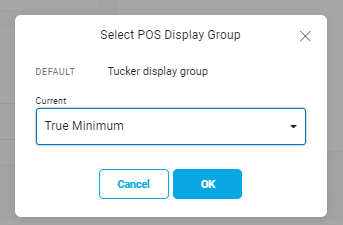
To create or edit a POS display group, see POS Display Groups.