Void a Sale
If necessary, you can void a previous sale.
To void a sale:
- Navigate to More>Point of Sale>Receipts.
- Find the member’s receipt.
- Select the receipt and click Void.
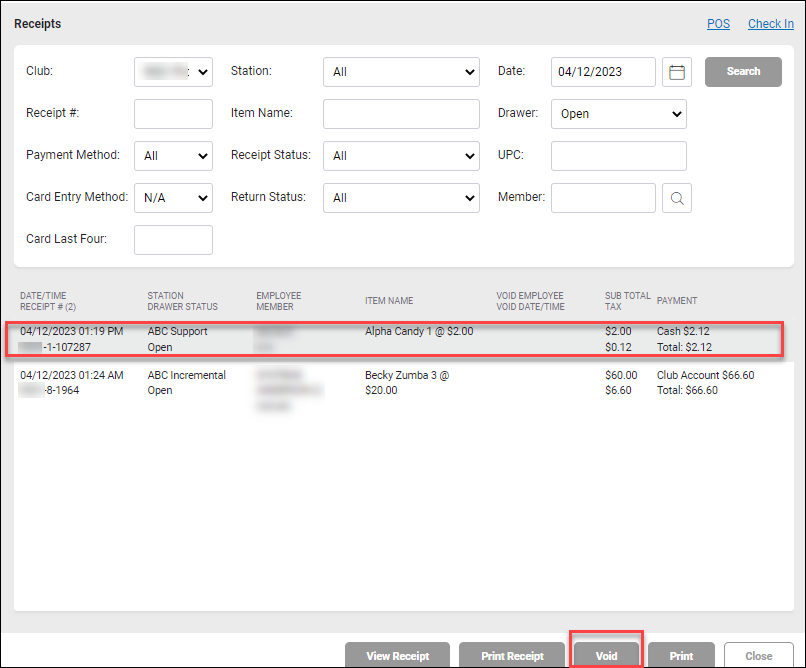
- In the Void Transaction dialog box, select the Reason Code.
- Click Finish.