Prorate Freeze
Previously, a billing freeze could only be applied to a time period between invoice dates. We have changed this to give you the option to allow Freeze Proration. When Freeze Proration is enabled, freezing and unfreezing a membership can be performed at any time and is not restricted to an invoice date. Additionally, the Number of Invoices to freeze option will be removed.
You can see if Freeze Proration is turned on for your club by checking the read-only flag displayed on the Defaults tab of the Edit Club page (Settings>Settings>Club>Defaults).
Please contact your Account Executive to enable Freeze Proration.
- About Prorate Freeze
- Proration Freeze Scenarios
- Create a Prorate Freeze
- Unfreeze an Account
- Frequently Asked Questions
About Prorate Freeze
Unlike traditional Billing (payment) or Time freezes, which must begin on a primary profit center invoice due date, the Prorate freeze allows you to immediately freeze or unfreeze a member's account within a specified date range. The amount due is prorated based on the freeze start and end dates.
Do not use this feature if the club bills members in arrears. The Prorate freeze is designed to calculate and lay out future invoices only.
You can enter a Prorate freeze in the ABC Billing System or in Membership and Operations.
Prorate Freeze Scenarios
When you use the Prorate freeze, the amounts due are prorated based on the freeze start and end dates. The following scenarios show the difference between a traditional freeze (highlighted in yellow) and the Prorate freeze (highlighted in green) for the following common billing frequencies.
These scenarios are described in detail below.
Scenario 1: Monthly
John Smith's agreement is billed monthly on the 5th of each month. Due to a medical emergency, John contacts the club on August 10, 2020 to request an immediate freeze until December 7, 2020. During this time, John will undergo a medical procedure and recovery. A Prorate freeze is set up to begin on 8/10/2020 and end on 12/7/2020. The system calculates the prorated invoices:
- From August 5, 2020 (the last regular due date before the freeze starts) to August 10, 2020 (the freeze start date).
- From December 5, 2020, (the last regular due date before the freeze ends) to December 7, 2020 (the freeze end date).
The following spreadsheet compares invoice amounts for the normal freeze to the invoice amounts calculated for the Prorate freeze.
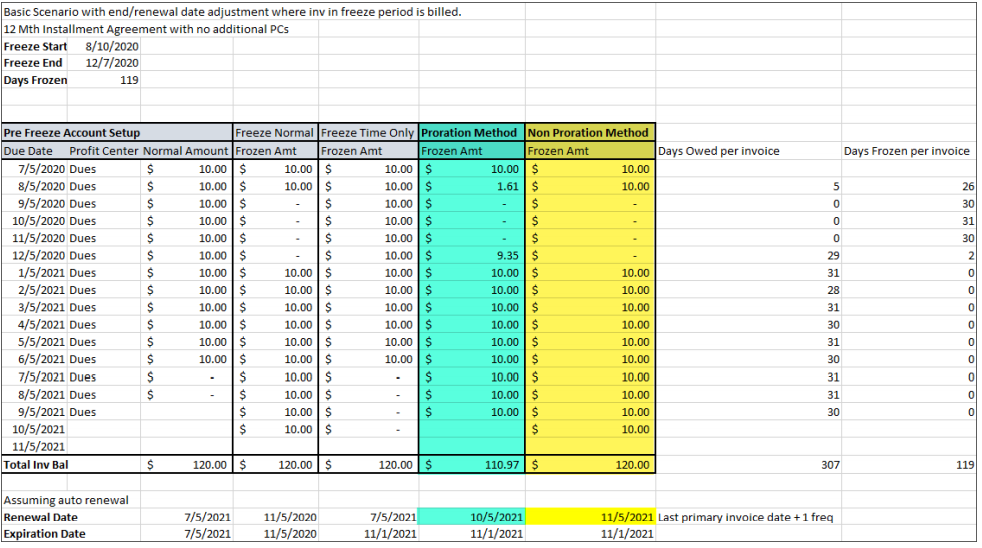
Scenario 2: Biweekly
Mary Jones' agreement is billed biweekly. Due to a temporary job assignment, Mary will be out of town for several months. Mary contacts the club on August 10, 2020 to request an immediate freeze until December 7, 2020 when she expects to return to her normal job duties.
A Prorate freeze is set up to begin on 8/10/2020 and end on 12/7/2020. The system calculates the prorated invoice:
- From July 29, 2020 (the last regular due date before the freeze starts) to August 10, 2020 (the freeze start date).
- From December 2, 2020 (the last regular due date before the freeze ends) to December 7, 2020 (the freeze end date).
The following spreadsheet compares invoice amounts for the normal freeze to the invoice amounts calculated for the Prorate freeze.
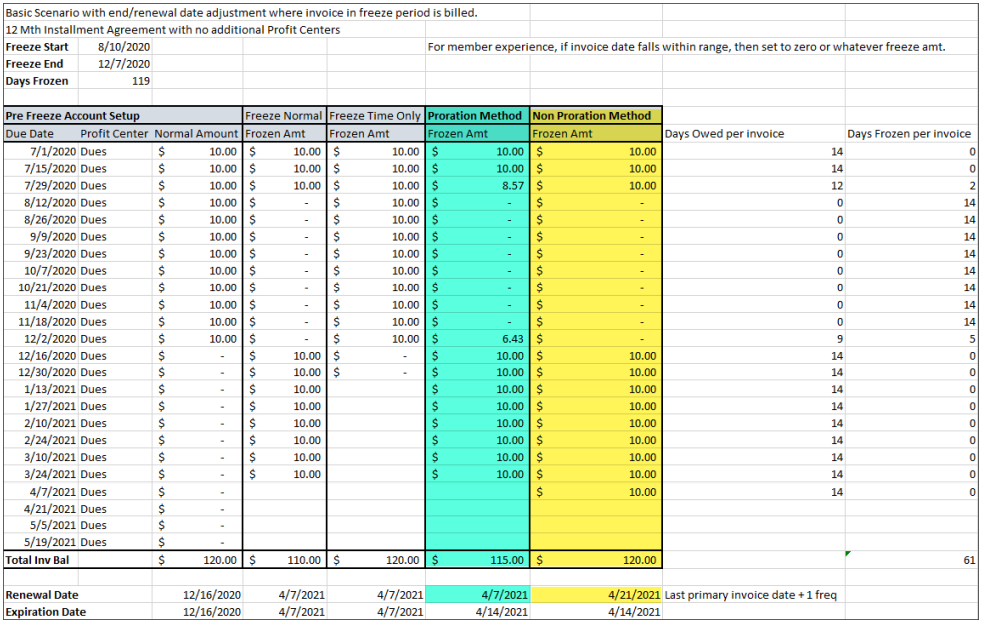
Scenario 3: Quarterly
Bob Wilson's agreement is billed quarterly on the 1st of each quarter. Due to military deployment, Bob contacts the club on August 10, 2020 to request an immediate freeze until January 7, 2021 when he expects to return.
A Prorate freeze is set up to begin on 8/10/2020 and end on 1/7/2021. The system calculates the prorated invoice:
- From July 1, 2020 (the last regular due date before the freeze starts) to August 10, 2020 (the freeze start date).
- From January 1, 2021 (the last regular due date before the freeze ends) to January 7, 2021 (the freeze end date).
The following spreadsheet compares invoice amounts for the normal freeze to the invoice amounts calculated for the Prorate freeze.
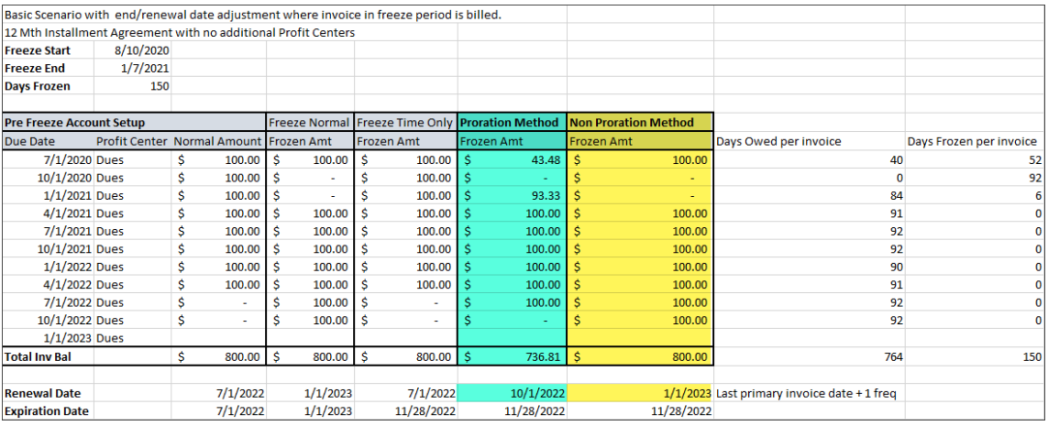
Create a Prorate Freeze
The member's account cannot be inactive, frozen, or in a pending cancel status to create a prorate freeze.
Do not use this feature if the club bills members in arrears. The Prorate freeze is designed to calculate and lay out future invoices only.
The account is immediately frozen on the date entered.
See : Freeze a Membership
Unfreeze an Account in Membership and Operations
You can immediately unfreeze an account if a member decides to stop their freeze prior to the end of the original freeze period. In this case, the invoices on or after the new end date must be adjusted appropriately so that the member is billed correctly.
- If the invoices after the freeze period have been adjusted, the new amounts should be used as they are shifted to earlier due dates.
-
If the amount of the invoice does not match the original invoice amount for that date, then use the new amount and do not prorate it.
We will allow freezes to occur in the past on a limited basis. The unfreeze date must be greater than or equal to the last primary invoice date.
- If today is 11/30/2020, you would not be allowed to use any date earlier
than 11/01/2020. If you attempt to enter a date earlier than the most recent
primary invoice date, then the program will display an error stating,
Date cannot be earlier than the current invoice. - If you enter the exact date as the last primary invoice as the unfreeze date, then the invoice will be set back to the original amount. If today was 11/1/2020, then you would not be able to enter any date less than 11/1/2020.
Frequently Asked Questions
What is a freeze?
A freeze temporarily suspends a member's account. Depending on the type of freeze, the time and/or payments are stopped and added to the end of the member's agreement.
What are the freeze types?
The freeze types are: Billing, Time, or Prorate.
What is a Prorate freeze?
A Prorate freeze is a freeze type that allows you to immediately freeze an account outside of scheduled due dates; the system calculates prorated invoice amounts based on the freeze start and end dates.
What is the difference between a Prorate freeze and a Time or Billing freeze?
Billing and Time freezes must begin on a primary profit center's invoice due date. The member's account is placed in a Pending Cancel status until the freeze begins.
A Prorate freeze can start and end at any time, and the member's account is frozen or unfrozen immediately.
When should I use a Prorate freeze?
Use the Prorate freeze if the member's situation requires an immediate freeze.
My club bills some members in arrears; could I use a Prorate freeze for those members?
No, you should not use it for members who are billed in arrears because a Prorate freeze is designed to only calculate and lay out future invoices.
If your club bills any or all members in arrears, we do not recommend using the Prorate freeze.
Where can I enter a Prorate freeze?
A Prorate Freeze can be entered in Membership and Operations or the ABC Billing System.
You cannot enter a Prorate freeze in the Online Business Center (OBC) at this time.