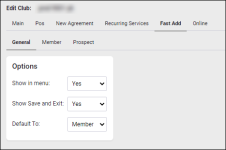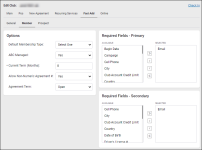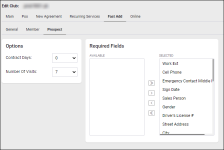Edit Club - Fast Add
Settings > Settings > Club > Club Number > Edit Club > Fast Add
The Fast Add tab of the Edit Club page contains the following sub-sections or sub-tabs:
General
| Option | Description |
|---|---|
| Show in menu | Whether to show Fast Add as a menu option. |
| Show Save and Exit | Whether to display and allow the Save and Exit function. |
| Default To | Select to default to Member or to Prospect. |
Member
| Option | Description |
|---|---|
| Default Membership Type | Select the default membership type for Fast Add. |
| ABC Managed | Whether members added via Fast Add will be ABC Managed. |
| Current Term (months) | The number of months in the current term. |
| Allow Non-Numeric Agreement # | Whether to allow non-numeric characters in the member's agreement number. |
| Agreement Term | Select an agreement term of Cash, Cash Open, Installment, or Open. |
| Required Fields - Primary | Select the primary fields that will be required in Fast Add for members. |
| Required Fields - Secondary | Select the secondary fields that will be required in Fast Add for members. |
Prospect
| Option | Description |
|---|---|
| Contract Days | The number of days for the new prospect agreement. |
| Number of Visits | The number of visits allowed while the prospective member retains prospect status. |
| Required Fields | Select the fields that will be required in Fast Add for prospects. |