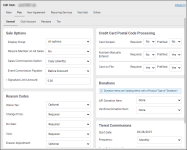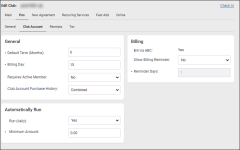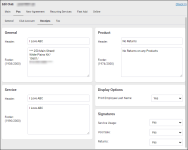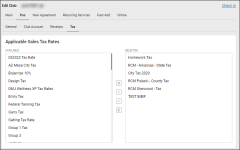Edit Club - POS
Settings > Settings > Club > Club Number > Edit Club > POS
The POS tab of the Edit Club page contains the following sub-sections or sub-tabs:
General
| Option | Description |
|---|---|
| Display Group | The display group to use on the POS page. |
| Require Member on All Sales | Whether to require the selection of a member to complete a POS sale. |
| Sales Commission Option | Whether to copy sales commission to the POS transaction. Options include "Do Not Copy", "Copy (prompt)", and "Copy (silently)" (i.e., copy without prompting). |
| Event Commission Payable | Whether to apply the event commission after discount or before discount. |
| Signature Limit Amount | The amount at which a signature is required for the POS transaction. For example, a value of "20.00" will cause a signature to be required for a POS transaction of 23.00 but not for 5.00. |
| (Reason Code) Waive Tax | Whether to require a reason code when tax is waived for a POS transaction. Options include "Not Used", "Optional", and "Required". The "Optional" value allows you to enter a reason code but does not require it. |
| (Reason Code) Change Price | Whether to require a reason code when the price of an item is changed at the time of the transaction. Options include "Not Used", "Optional", and "Required". The "Optional" value allows you to enter a reason code but does not require it. |
| (Reason Code) No Sale | Whether to require a reason code for a No Sale transaction. Options include "Not Used", "Optional", and "Required". The "Optional" value allows you to enter a reason code but does not require it. |
| (Reason Code) Void | Whether to require a reason code for a voided transaction. Options include "Not Used", "Optional", and "Required". The "Optional" value allows you to enter a reason code but does not require it. |
| (Reason Code) Drawer Adjustment | Whether to require a reason code to make a drawer adjustment. Options include "Not Used", "Optional", and "Required". The "Optional" value allows you to enter a reason code but does not require it. |
| Use EMV | Whether to use the EMV payment card method. |
| Card Swiped - Required | Whether to require postal code entry when a payment card is swiped for a POS transaction. |
| Card Swiped - Prefilled | Whether to prefill the postal code text field when a payment card is swiped for a POS transaction. |
| Number Manually Entered - Required | Whether to require postal code entry when a payment card number is manually entered for a POS transaction. |
| Number Manually Entered - Prefilled | Whether to prefill the postal code text field when a payment card number is manually entered for a POS transaction. |
| Card on File - Required | Whether to require postal code entry when a card on file is used for a POS transaction. |
| Card on File - Prefilled | Whether to prefill the postal code text field when a card on file is used for a POS transaction. |
| API Donation Item | The donation product type item to apply for donations via API. |
| Verifone Donation Item | The donation product type item to apply for donations via the Verifone device. |
| (Tiered Commissions) Start Date | The date that tiered commissions were first applied for the club. Once set, this date cannot be changed. |
| (Tiered Commissions) Frequency | The length of the commission period: Monthly, Weekly, Every 2 Weeks. |
| (Tiered Commissions) Days Before Auto Close | The number of days between the commission period begin date and the auto close date. This number cannot exceed the frequency. For example, if the Frequency is Weekly and the Days Before Auto Close is set to 1, you will have one (1) day after the commission period ends to make changes before commissions for that time period are closed automatically. |
| (MYiCLUBonline Shop) Use Shop | Whether to use the MYiCLUBonline shop for sales at the club (fixed). |
Club Account
| Options | Description |
|---|---|
| Default Term (Months) | The default term for a new club account in months. |
| Billing Day | The day of the month on which club account is billed. For example, a value of "15" indicates that club account billing takes place on the fifteenth of each month. |
| Requires Active Member | Whether to require that the member have active status to use club account. |
| Club Account Purchase History | Whether to include club account purchases in a member's purchase history: Combined, Separate, or Combined with Detail. |
| (Automatically Run) Run (daily) | Whether to automatically process club account transactions daily. |
| (Automatically Run) Minimum Amount | The minimum amount at which a club account will be processed. |
| Bill via ABC | Whether to bill for club account via ABC. |
| Show Billing Reminder | Whether to show a reminder that club account will be billed. |
| Reminder Days | The number of days prior to the billing day that a billing reminder will appear. |
Receipts
| Option | Description |
|---|---|
| (General) Header | The header text that appears on a regular printed receipt. |
| (General) Footer | The footer text that appears on a regular printed receipt. |
| (Service) Header | The header text that appears on a receipt in which a service was purchased. |
| (Service) Footer | The footer text that appears on a receipt in which a service was purchased. |
| (Product) Header | The header text that appears on a receipt in which a product was purchased. |
| (Product) Footer | The footer text that appears on a receipt in which a product was purchased. |
| Print Employee Last Name | Whether to print the last name of the employee who completed the transaction. |
| (Signatures) Service Usage | Whether to require a signature when a service is being deducted. |
| (Signatures) Void Sale | Whether to require a signature when a sale is voided. |
| (Signatures) Returns | Whether to require a signature when the transaction is a return. |
Tax
| Option | Description |
|---|---|
| Applicable Sales Tax Rates | Choose the sales tax rates to apply to transactions from the Available list. |