Club Deposits and Settlements Summary
This report provides information for use in cash accounting and accrual accounting.
Report Overview
The Club Deposits and Settlements Summary report displays ABC member billing deposits, Club Account deposits, and credit card settlements for the selected time frame. Please note that payments made at club are not included in this report, and that settlements are typically deposited two (2) to three (3) days after the settlement date.
When you view this report, keep the following information in mind.
The Club Deposits and Settlements Summary and Daily Revenue and Deposit Reconciliation reports may not match. Club Deposits and Settlements Summary displays deposits and settlements for the selected time frame. Daily Revenue and Deposit Reconciliation displays collections activity that occurred during the selected time frame. For example, the Club Deposits and Settlements Summary may include a deposit at the beginning of the month made for amounts that the Daily Revenue and Deposit Reconciliation showed as collected in the previous month.
- This report does not include payments made at the club.
- There may be multiple lines per batch; American Express is deposited separately from Debit Card, Discover, MasterCard, and Visa, which are deposited together.
- Batch numbers are formatted as hyperlinks, leading to transaction-level detail reports. Detail reports include receipt numbers so you can reference the transaction in DataTrak for additional member information.
- Member billing deposits and Club Account deposits provide the final dollar amount remitted to the financial institution, net of fees; however, merchant services settlements are shown as gross settlements and do not account for fees charged by the provider. Merchant services fees are typically billed separately by the provider.
Generating the Report
The parameters page of the report allows you to customize the data provided by selecting the following options:
- Select the Start Date and End Date. You can enter a specific time frame by using the date entry boxes or calendar selection.
- Select which sections to view from the Report Sections box. Available sections include:
- All Report Sections
- Member Billing Deposits
- Club Account Deposits
- Merchant Service Settlements
- Select your desired club(s) by using the club selection boxes.
- To add all available clubs to the Selected Clubs box, select the All Clubs check box.
- To select specific clubs, click the name of the club you want to move to the Selected Clubs box then click the arrow pointing toward the Selected Clubs box.
- Select the desired format using the Report Format section. Options include:
- Browser
- Excel
- Active Report
- Comma Delimited
- When finished, select the Queue button to queue the report.
Due to the amount of time required to run this report, a Run button is not provided. Please Queue the report and check your Queued Reports in a few minutes for your report.
The parameters page is displayed below.
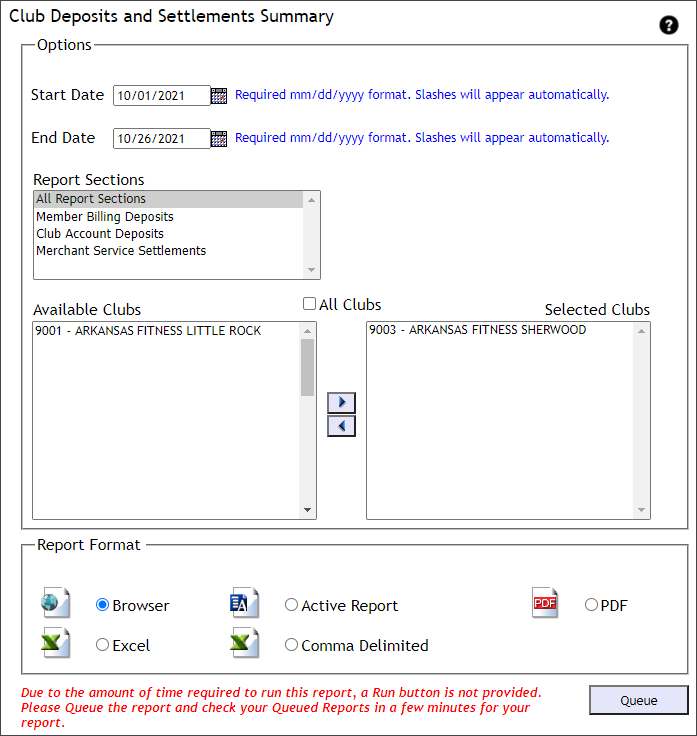
Report Summary
The report summary displays information regarding settlement of member billing, Club Account deposits, and merchant services for Debit Cards, Visa, MasterCard, Discover, and American Express. If the All Report Sections option is selected on the parameters page, you will view information about Member Billing Deposits, Club Account Deposits, and Merchant Service Settlements. You also have the option of limiting the results to only one of these sections.
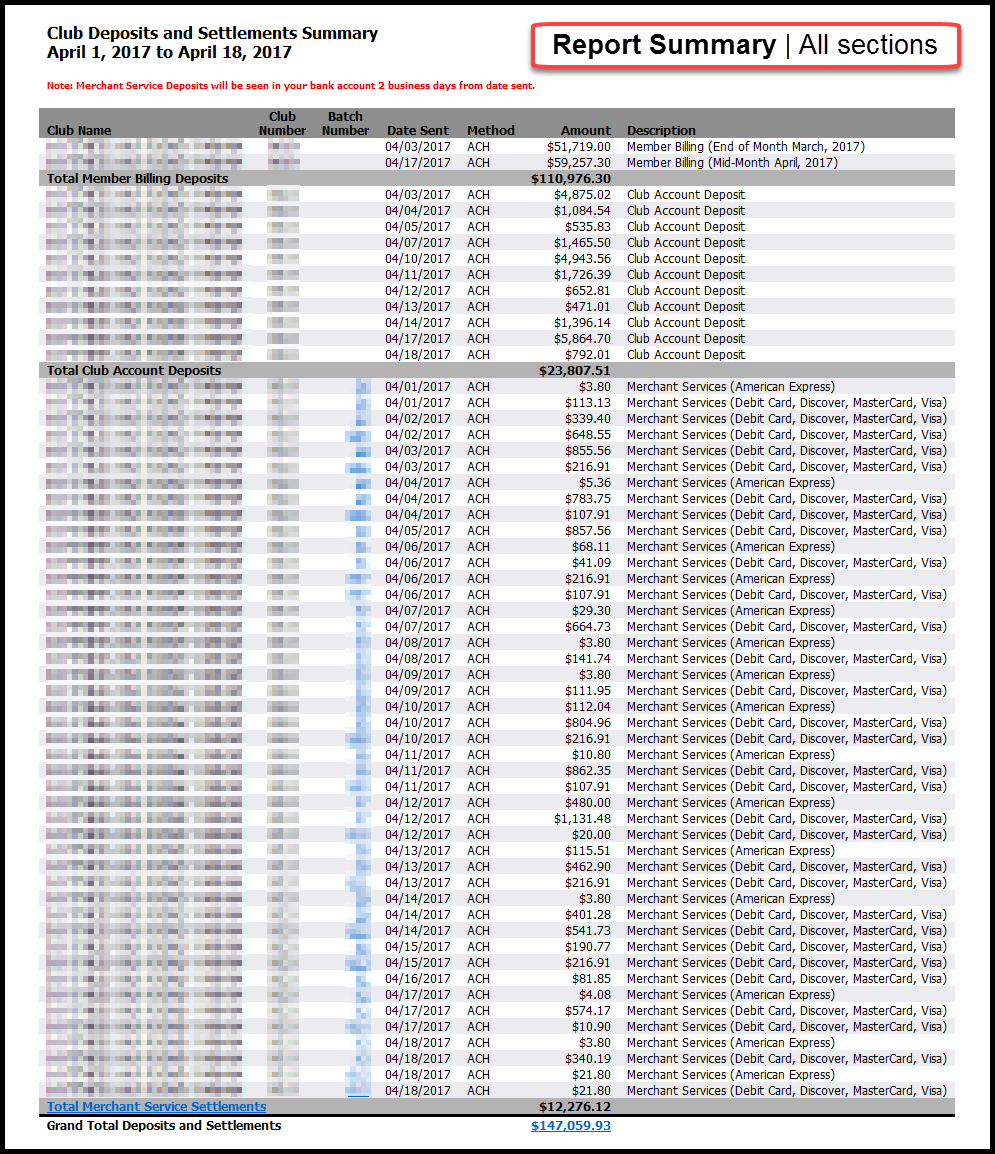
The following image shows the summary page with only one section.
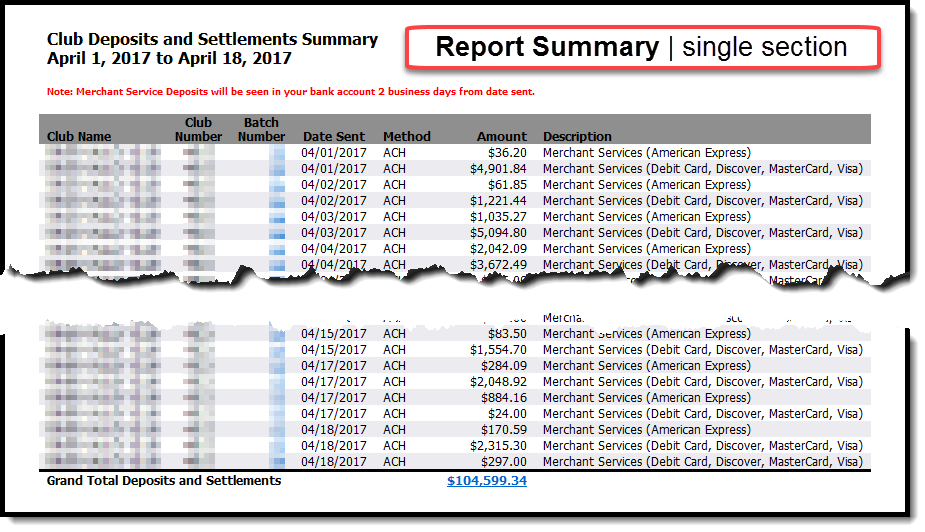
Detail Reports
Credit Card Batch Settlement Detail
Selecting the Total Merchant Service Settlements link on the summary page takes you to the Credit Card Batch Settlement Detail report, which displays all POS credit and debit transactions according to batch number and provides a grand total of payment amounts. Here you will see several useful columns of information, including:
- Club Name and Number
- Batch Number
- Transaction Date
- Date Sent
- Payment Type
- Payment Amount
- Card Number Last Four
- Receipt Number
The following image shows an example of the Credit Card Batch Settlement Detail report.
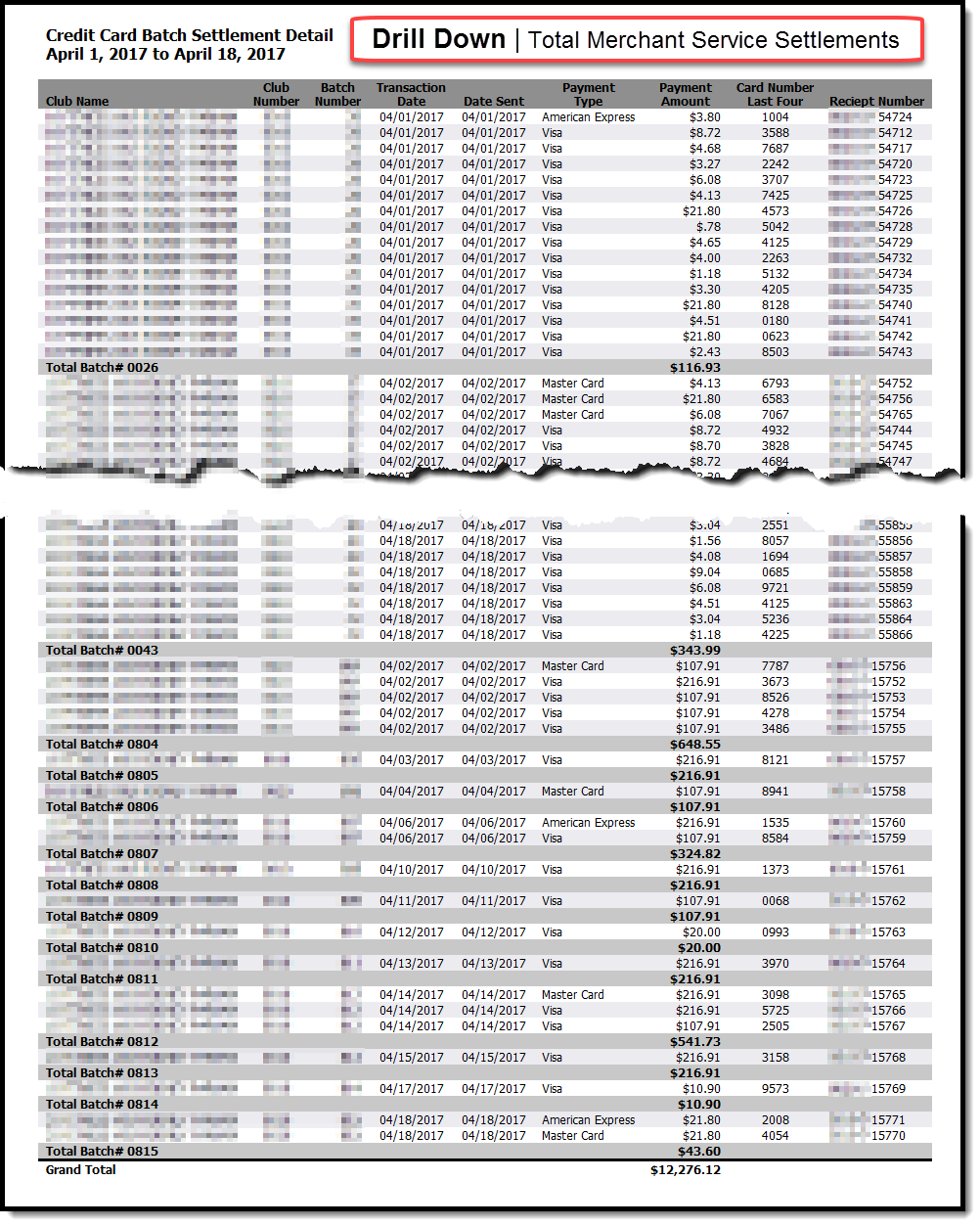
Credit Card Batch Settlement Detail - By Batch
Selecting a specific batch number on the summary page takes you to the Credit Card Batch Settlement Detail report, which displays all credit and debit transactions associated with a specific batch number and provides a grand total of payment amounts.
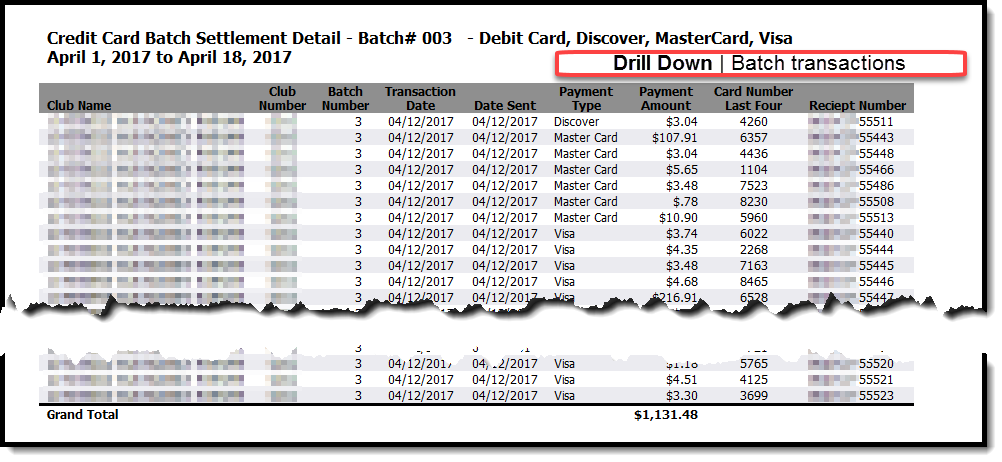
Club Deposits and Settlements by Deposit Type
Selecting the grand total amount on the summary page takes you to the Club Deposits and Settlements by Deposit Type detail report, which separates transactions according to batch number and provides a grand total of payment amounts. Here you will see several useful columns of information, including:
- Date Sent
- ABC Deposit Club Account
- ABC Deposit Member Billing
- American Express
- Debit Card / Discover / MasterCard / Visa
- Total To Be Deposited
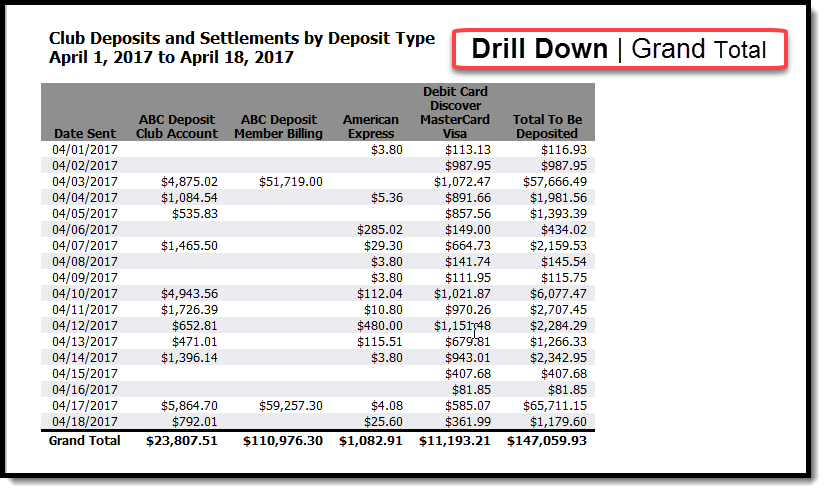
Automated Report
This report is available for automated delivery!
To receive the report via e-mail, please complete the automated report setup checklist and submit it to ABC on the ABC CRS Client Request Form. Click