Duplicate Bank Account and Credit Card Analysis
Report Overview
Use this real-time report to identify member accounts sharing the same bank account or credit card information. You can run the report over multiple clubs in your club list to increase the range of your results. All active ABC-managed members are included in the report; club-managed accounts are not included.
The report will not report secondary members as associated accounts. Instead, each associated account must have a unique agreement number while sharing billing account information. Secondary members share the primary member's agreement number, which allows these accounts to be excluded from the report. If you run the report across multiple clubs, you may see that a member from one club uses the same payment information as a member from another club. For example, family members may use the same payment information at two different clubs. These results will be included in the report.
You can duplicate accounts for bank accounts, credit card accounts, or both. To make your selection, choose a Run Type from the parameters page.
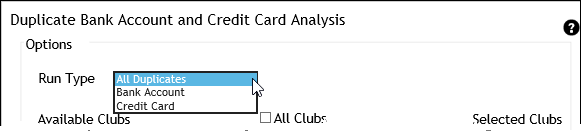
Sample Report
A sample report is displayed below. Please note the following:
- If All Duplicates (bank account and credit card) are selected, the report displays duplicate bank accounts followed by duplicate credit cards. Each section provides a subtotal. The grand total for all duplicates is provided at the end of the report.
- Each section is sorted by account number. The account number is hidden except for the last four digits. Next, the report sorts by club and then by member number.
- Reports that include duplicate account information for members belonging to different clubs will list the member accounts subsequently. For an example, see the last two lines of the sample report.
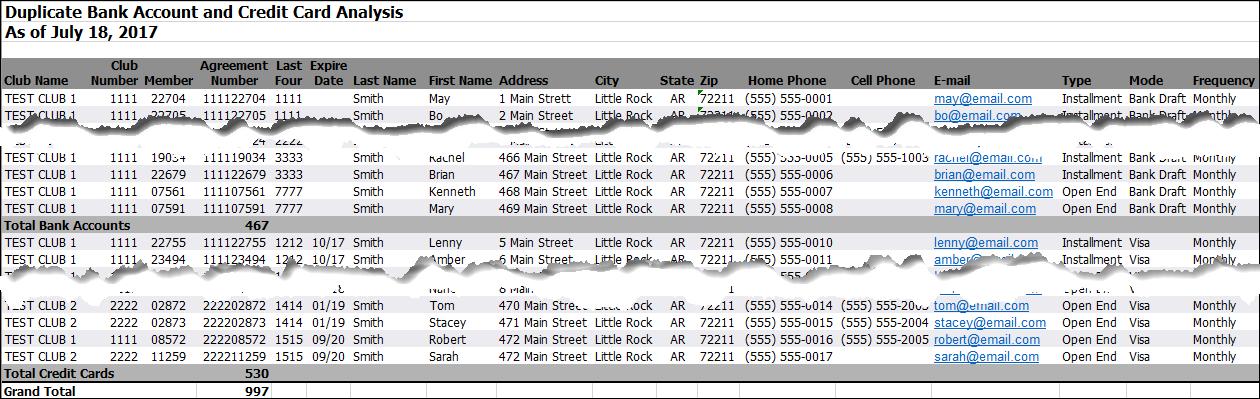
Automated Report
This report is available for automated delivery.
To receive the report via e-mail, please complete the automated report setup checklist and submit it to ABC on the ABC CRS Client Request Form. Click