Copy Week
You can copy a week’s worth of availability to other weeks by specifying a date range in the future. The booking window determines how far into the future you can copy availability. You cannot copy a schedule to a week in the past, but you can copy a past schedule to a week in the future. DataTrak retains up to 21 days of past availability.
The Copy Week feature deletes any availability that exists within the begin and end dates you choose and then replaces it with the availability that is copied from the selected week.
To copy a week
- On the Availability page, select the week you wish to copy.
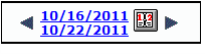
- Click the Copy Week button at the bottom of the page.
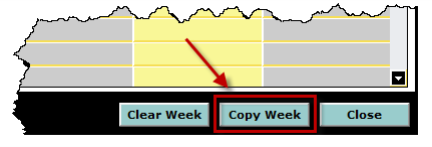
- When the Copy Availability Dialog box appears:
- Select the Begin Date. This date must be after the last day of the selected week.
- Select the End Date. This date must be after the begin date.
- Click OK.
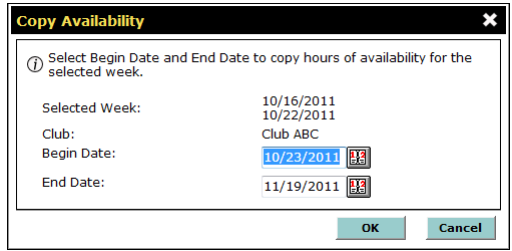
 © 2024 ABC Fitness Solutions, LLC.
© 2024 ABC Fitness Solutions, LLC.