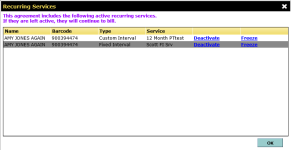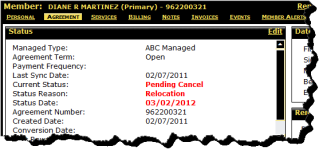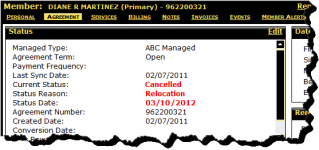Cancel a Membership
You can cancel the membership if the agreement is ABC Managed. Whereas freezing a member’s account temporarily suspends the membership, canceling a member’s account terminates the membership.
Use the Cancel Now option to cancel on the current date.
Watch the Cancel/Reinstate Membership video
To cancel a membership
- Go to the member’s Invoices page.
- While in ABC view, click Edit in the upper right-hand corner of the page.
- In the edit menu, click Cancel Membership.
The Cancel Account dialog box appears.
- Select the Cancellation Date.
- Select a Cancellation Reason Code.
- Enter any Comments you wish to add.
- In the Payables section, indicate whether or not the individual is responsible for paying any dues or profit center invoices prior to cancellation.
- If Yes, select the invoices that the member is responsible to pay.
- If No, proceed to Step 8.
- In the Cancellation Fees section, indicate whether or not the member is being assessed an additional cancellation fee due prior to cancellation.
- If Yes, enter the Cancel Fee Amount and select a Due Date.
- If No, proceed to Step 9.
- If you selected Yes in the Payables section or in the Cancellation Fees section, the Total section will display the total amount to be collected prior to cancellation.
- When finished, click Update.
If the member has any active recurring services, a warning will appear. This dialog box will allow you to deactivate or freeze the member's services. Even after the membership is cancelled, the member will be billed for any services that are left active.
The member’s account is placed in Pending Cancel status and will not move to Cancelled status until:
- The total amount due for the cancellation is collected.
- The pending cancel date.
The status is displayed on the member’s Agreement page, and you can also see the status reason and the date the status was changed.
When the cancellation process is complete, the status is changed to Cancelled.
 © 2024 ABC Fitness Solutions, LLC.
© 2024 ABC Fitness Solutions, LLC.