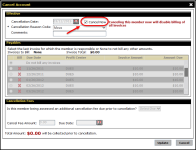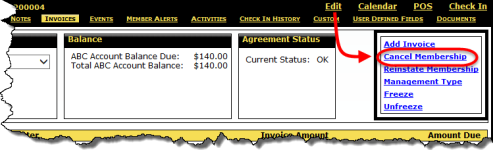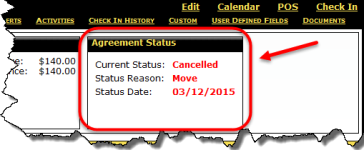Cancel a Membership Today
You can use the Cancel Now option to cancel a membership on the current date. To cancel on a future date, follow these steps instead. To set up Online Cancel Pay Now, follow these instructions.
This option only applies to ABC-Managed members.
An example of the Cancel Now option is shown below.
To cancel a membership on the current date
- On the member's Invoices tab, click Edit.
- In the shortcut menu, click Cancel Membership.
- Click the Cancel Now check box. DataTrak will do the following:
- Set the Cancellation Date to the current date and disable the date selector.
- Display the following message: Cancelling this member now will disallow billing of all invoices.
- Select the Do not bill any invoices option in the Payables section, and disable this section to prevent further changes.
- Disable the Cancellation Fees section to prevent further changes.
- When finished, click Update. DataTrak immediately changes the member's status to Cancelled.
 © 2024 ABC Fitness Solutions, LLC.
© 2024 ABC Fitness Solutions, LLC.