Upload a PDF
To upload PDF agreement files for recurring services
- Click Setup.
- In the Members Setup submenu, click PDFs.
- On the Manage PDFs page, select Recurring Service from the Type list.
- Click Upload New PDF in the upper right-hand corner of the page.

- In the Upload New PDF dialog box, click Browse to find and upload the desired document.
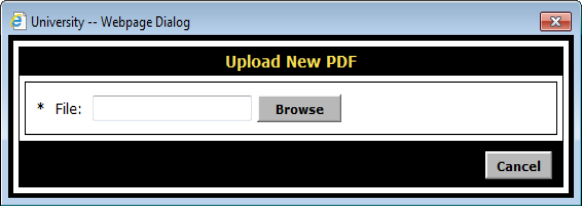
When you select the desired file, the system automatically uploads it. The file name and upload date are displayed on the Manage PDFs page. You can then select this document when creating a recurring service plan. (For more information, see Recurring Service Plans.)
 © 2024 ABC Fitness Solutions, LLC.
© 2024 ABC Fitness Solutions, LLC.