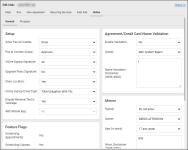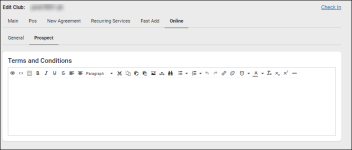Edit Club - Online
Settings > Settings > Club > Club Number > Edit Club > Recurring Services
The Online tab of the Edit Club page contains the following sub-sections or sub-tabs:
General
| Option | Description |
|---|---|
| Allow Pay at Counter | Whether to allow a member who signs up online to pay at the counter in the club (as opposed to paying online). |
| Pay at Counter Queue | The name of the queue in which to place members who opt to pay at counter. |
| Online Signup Signature | Whether to require signatures for online signup. Options include None (no signatures required), All, and Club. |
| Upgrade Plans Signature | Whether to require a signature when a plan is upgraded online. |
| Show Location | Whether to show the physical location of the club during online signup. Setting this to No will skip the Location step in Online Signup. |
| Online Signup Email Type | The email type that will be sent for members who complete the online signup process. |
| Display Renewal Terms Verbiage | Whether to display the renewal terms for online signup. |
| ABC Mobile app | Whether to allow members to sign up via the ABC mobile app. |
| (Feature Flags) Scheduling Appointments | Whether the feature flag is turned on (feature is enabled) for Scheduling Appointments online. |
| (Feature Flags) Scheduling Classes | Whether the feature flag is turned on (feature is enabled) for Scheduling Classes online. |
| (Feature Flags) Agreements | Whether the feature flag is turned on (feature is enabled) for Scheduling Agreements online. |
| (Feature Flags) Prospects | Whether the feature flag is turned on (feature is enabled) for allowing prospect creation online. |
| (Feature Flags) Fees | Whether the feature flag is turned on (feature is enabled) for applying fees online. |
| (Feature Flags) Statement API | The API used for statements. |
| The URL link to the club's Facebook page. | |
| The URL link to the club's Twitter. | |
| (Agreement/Credit Card Name Validation) Enable Validation | Whether to validate information by comparing the name entered in the billing information online to the cardholder's name. |
| (Agreement/Credit Card Name Validation) Queue | The queue in which to place online agreements when Enable Validation is set to Yes and the name entered in the online billing information does not match the cardholder's name. |
| (Agreement/Credit Card Name Validation) Name Validation Disclaimer | The disclaimer with which to indicate to the person signing up online that there is a discrepancy between the name on the billing information and the credit card being used. |
| (Minors) Signup | Whether to allow minors to sign up online. Options include Allow, Do Not Allow, and Allow (Queue). |
| (Minors) Queue | The queue in which to place minors who sign up online when Signup is set to Allow (Queue). |
| (Minors) Age (in years) | The age in years that a person is considered a minor. |
| (Minors) Minor Disclaimer | The disclaimer that will appear online when a minor is signing up. |
Prospect
This tab allows you to create, save, edit, and delete the prospect Terms & Conditions in HTML format.