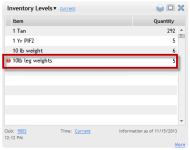Reporting on Reorder Levels
A reorder level is the quantity of an item at which it should be reordered. This is configured on the Edit Club Items page.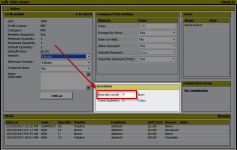
Only stockable products can have a reorder level.
You can determine which products need to be reorder either by using an inventory report or the Dashboard.
Determining Reorder Levels in Reporting
The system default report Quantity On-hand and Re-order Levels can be used to determine which stockable products need to be reordered.
This report is located in Reports > Manage > Inventory > Inventory. See Quantity On-hand and Re-order Levels Report.
You can also create a custom report in the Inventory subcategory using the Reorder Level and/or Reorder Level Index columns. See Create a Custom Report.
Determining Reorder Levels in Dashboard
The Dashboard metric Inventory Levels lists stockable products sold at the club, along with the current available quantity and an indicator that signifies whether the item is at or below its reorder level.
This metric is located in Dashboard > Display Items > Inventory > Inventory Levels.
In the example below, the item "10lb leg weights" has the red dot indicator because the available quantity (5) has reached the reorder level (5).
Learn more about the Inventory Levels Dashboard metric.
 © 2024 ABC Fitness Solutions, LLC.
© 2024 ABC Fitness Solutions, LLC.