Company Settings
Set tings > Settings > Company
The Edit Company page allows you to change company-wide settings, including access restriction, company contact information, accepted payment methods, and online scheduling options.
The page has three tabs: General, Read Only, and Online.
Company settings will, in general, override settings on the club level. Club settings pertain specifically to individual clubs, whereas company settings are applied to all clubs in the company. See Club Settings.
General
The General tab of the Edit Company page contains the following sub-sections:
General
The General sub-section of the General tab contains the following information/options:
| Option | Description |
|---|---|
| Company ID | The identification for the company. This option is fixed and cannot be changed here. |
| Company Name | The name of the company. This is an editable text field. |
| Brand | The brand includes the logo and color scheme used for Membership and Operations. The brand can be selected from a drop-down menu. Brands can be edited on the Manage Brands page (Settings > Setup > Brands). |
| Show Scheduling Menus | Allows you to show or hide scheduling menus. |
| Allow Multi-Club Clock In/Out | This option allows employees to clock in and out regardless of whether they are clocked in at another club. |
| Clock In Department Required | Requires the employee to enter the name of their department when they clock in. |
| Access Restriction | Setting this option to Yes allows you to restrict access to members based on various criteria. |
| Marketing Opt In | Setting this option to Yes allows you to use marketing functionality. |
| Auto Post Web Agreements | Automatically posts agreements completed online to the system without approval needed. |
| Break Monitoring | Setting this option to Yes allows you to start, end, view, and manage breaks. See Break Monitoring. |
| Billing Country | The country from which the company processes its billing functions. |
| Tiered Commissions | Whether the company allows for employees to receive tiered or non-tiered commissions. |
| Waitlist Email Interval | The time interval at which emails will be sent to members on the waitlist for an event to inform them whether an opening is available. |
| Club Account Payment Methods | The payment methods permitted for members using club account. |
| Allow Open Returns to Credit Cards | Allows you to complete point-of-sale transactions involving returned funds to a credit card. |
| Allow Fee Returns | Allows you to return funds to a member that were withdrawn as fee payments. |
| Membership Type Funding Enabled | Allows for funded services for the members who have certain specified membership types. |
Contact Information
The Contact Information sub-section of the General tab contains the following information/options:
| Option | Description |
|---|---|
| Work Number | The company's phone number. |
| Work Extension | The extension for the company's phone number. |
| Fax Number | The company's fax machine number. |
| Primary Email | The company's primary email address. |
| Alternate Email | The company's secondary email address. |
| Company URL | The URL for the company's website. |
Address
The Address sub-section of the General tab contains the following information:
| Option | Description |
|---|---|
| Country | The company's country |
| Address 1 | The first line of the company address. |
| Address 2 | The second line of the company address. |
| City | The company's city. |
| State | The company's state. |
| Zip Code | The company's zip code or province code. |
| Support Country Addresses | Allows for the selected countries' format for province codes, zip codes, etc. to be used. |
Data Export
The Company Code and Batch ID are ADP settings, used only by clubs with ADP Payroll.
Remote Checkins
The Remote Checkins sub-section of the General tab contains the following options/information:
| Option | Description |
|---|---|
| Check In Limit | Set the number of times a member can check into a remote club over a span of time defined by the Per option. For example, a Check In Limit of 5 with Per set to Month allows members to check in at remote clubs a maximum of five times per month. |
| Per | The span of time over which members' remote check ins may be limited: Week, month, or year. |
Club Credit
The Club Credit sub-section of the General tab contains the following options/information:
| Option | Description |
|---|---|
| Club Credit Reset Day | The day of the month on which club credit is configured to reset. The default is 1 (the first of the month). You must contact ABC to change the Club Credit Reset Day. |
| Allow Secondary Members | Enable secondary members of an agreement to use club credit. The default is No. |
Read Only
The Read Only tab of the Company Settings page lists company settings that are configured elsewhere. Below is an example of the settings as displayed on the Read Only tab.
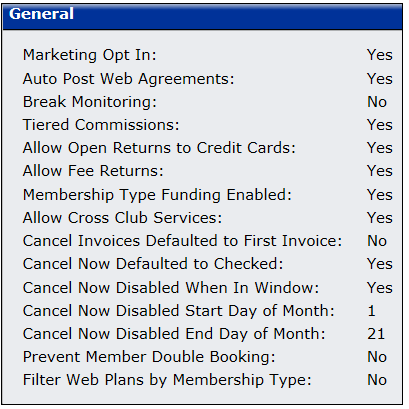
Online
The Online tab of the Edit Company page contains the following sub-sections:
Booking
The Booking sub-section of the Online tab contains the following options:
| Option | Description |
|---|---|
| Book out from | The time range from which an employee may copy their availability. For example, a value of 7 Days allows an employee to copy their availability from a maximum of a week in the future. |
| Book out to | The maximum time range from which an employee may change their availability online. For example, a value of 30 days will allow the employee to change their availability for thirty days after the day defined by Book out from. |
Cancellation
The Cancellation sub-section of the Online tab contains the following options:
| Option | Description |
|---|---|
| Allow Cancel Online | Allow or disallow a member to cancel a scheduled event online. |
| Time before event | The minimum amount of time prior to the start of a scheduled event that the member may cancel. |