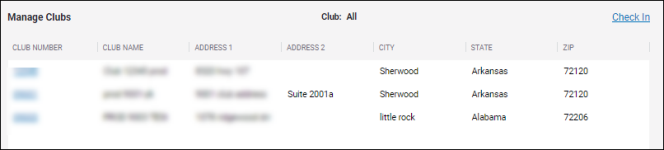Club Settings
Set tings > Settings > Club
To open the Edit Club page, navigate to Settings>Settings>Club, and select the club number from the Manage Clubs page. All available clubs will be listed.
The Edit Club page provides a variety of options. It contains five tabs, each with multiple sub-sections or sub-tabs.
In some cases, company-wide settings may override or be prerequisite to club settings.
- Main
- Demographics: general and contact information.
- Defaults: club-wide default settings. These include Cancellation and Freeze settings.
- Wallet: payment methods, saved payment information, and payment verification and authorization.
- Check In: options relating to check in, including member fields displayed on the Attended Check In page.
- Employee: select from available service employee departments, and choose whether to require verification for clocking in and out.
- POS
- General: sale options, reason codes, credit card postal code processing, and tiered commissions settings.
- Club Account: settings relating to club account.
- Receipts: receipt signature and header and footer options.
- Tax: applicable sales tax rates.
- New Agreement
- General: after save and pay, warning messages, queues, cancel by number of days, available renewal types, and ABC /club billing statements.
- Options: miscellaneous agreement-related options.
- Layout: settings pertaining to the sections and text fields displayed when a new agreement is being entered.
- Custom Fields: user-defined custom fields.
- Billing Instructions: billing instruction notifications that appear on the Billing Info tab of the Electronic Agreement Entry page.
- Documents: links to external documents which appear in a drop-down horizontal menu on the Electronic Agreement Entry page.
- Recurring Services
- General: general recurring service settings.
- Documents: links to external documents which appear in a drop-down horizontal menu on the Edit Recurring Service page.
- Fast Add
- General: general fast add options.
- Member: fast add options pertaining to members.
- Prospect: fast add options pertaining to prospects.
- Online
- General: general options pertaining to members' online interaction with the club.
- Prospect: the terms and conditions for prospects in editable HTML.